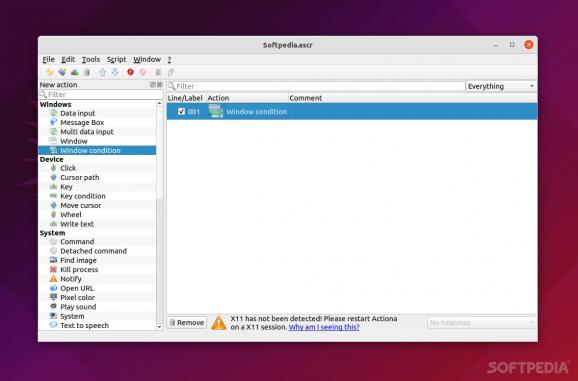Automate a plethora of actions on your Linux computer with the help of this straightforward, open-source automation tool #Task Automator #Automation Tool #Automate Task #Automator #Automation #Task
Automation has played and continues to play an important role in many industries. Automation can be incredibly valuable while working on a computer as well. For example, automation can help you complete tasks more efficiently, especially if they are highly repetitive.
Actiona is one app that can do help a lot in situations where automation is needed.
Actiona is a C++, cross-platform (works on Windows and Linux), and open-source automation tool capable of executing a wide range of tasks and actions.
For example, it can emulate mouse clicks and key presses, and it can also help you automate text file editing. Tasks can be created using as much as a simple text editor or by using JavaScript (for more customization and flexibility).
Before we talk about more tasks Actiona is capable of automating, please note that Actiona only works with the X-11 desktop environment. Considering that X-11 is not as popular as it used to, Actiona currently works best in Linux distributions such as GNU/Linux and BSD.
Actiona is an advanced automation tool, hence, writing text and emulating mouse clicks is not all it can do.
Actiona is also quite versed when it comes to data manipulation, device emulation, system interaction, window system interaction, and internal/flow manipulation.
When it comes to device emulation, Actiona can automatically write texts, emulate key presses, automatically move the cursor to a specific point on the screen, perform any number of mouse clicks, as well as mouse wheel rotations.
The app can also run commands, kill processes, display notifications at set times, restart, shutdown, or lock your computer, open URLs, play sounds, find images on the screen, as well as use text to speech services or apps.
You can use Actiona to display messages on the screen, have data entered automatically, as well as close, move, and resize (manage) windows.
Actiona can even go as far as to write and read text, binary, and INI files. With its help, you can also perform actions such as writing and reading your computer's clipboard, reading an environment variable, copying files, downloading files, and even sending emails.
Actiona can also be used to pause the execution of a script/task/app, run a JavaScript code, go to a line or label, run a loop, do nothing, stop the execution, set/read variables, wait for a particular time/date, write into an app's console, as well as begin, end, or call a procedure.
Quite clearly, Actiona is a very powerful and lightweight automation tool. It's worth noting that it only works on Windows, and Linux distributions running the X-11 desktop environment. That's not only the app's biggest downside but also a real shame, as there's a good chance that Actiona will stop being viable when X-11 will eventually go away.
What's new in Actiona 3.10.2:
- Global:
- Fixed a crash when running a script containing only two actions without pauses
- Fixed a bug where some actions weren't stopped when a script was interrupted
- Fixed a bug where the main window of Actiona could be hidden when an exception was triggered during the execution of the first action
Actiona 3.10.2
add to watchlist add to download basket send us an update REPORT- runs on:
- Linux
- main category:
- Utilities
- developer:
- visit homepage
ShareX 16.0.1
calibre 7.9.0
Context Menu Manager 3.3.3.1
IrfanView 4.67
4k Video Downloader 1.5.3.0080 Plus / 4.30.0.5655
Windows Sandbox Launcher 1.0.0
Zoom Client 6.0.4.38135
Bitdefender Antivirus Free 27.0.35.146
Microsoft Teams 24060.3102.2733.5911 Home / 1.7.00.7956 Work
7-Zip 23.01 / 24.04 Beta
- Bitdefender Antivirus Free
- Microsoft Teams
- 7-Zip
- ShareX
- calibre
- Context Menu Manager
- IrfanView
- 4k Video Downloader
- Windows Sandbox Launcher
- Zoom Client