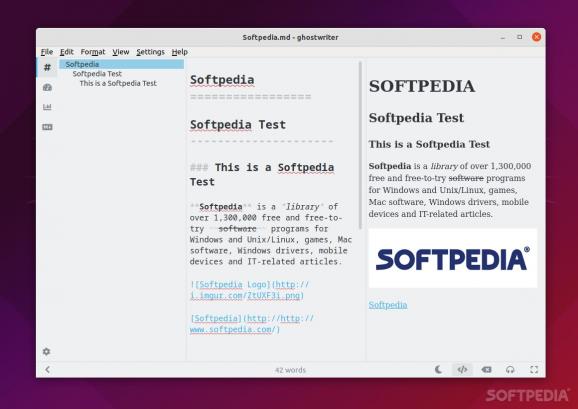A user-friendly, open-source, and very stylish Markdown editor for the modern web writer. #Markdown Editor #Markdown Writer #Text Editor #Markdown #Editor #Writer
ghostwriter is a very stylish app that's all about providing you with a distraction-free writing experience regardless of what you want to write: blog posts, educational papers, or web content.
At its core, ghostwriter is an Electron-based Markdown editor. Even though there are numerous very good apps of this sort out there, ghostwriter is probably the most well-rounded one.
First thing's first: the looks. ghostwriter looks incredible and its GUI, with built-in light and dark themes, is as modern as they come. Everything is thrown away in those minuscule side or bottom bars, all in favor of that distraction-free writing experience.
The app also boasts a live HTML preview which is specifically designed to handle large files. You can effortlessly navigate to any section of your documents using the sidebar (that provides an outline).
To make things as easy as possible, ghostwriter allows you to create image URLs without your documents by simply dragging and dropping images from your file system to the app's editor.
In addition to a word counter, you also get a series of very valuable live statistics. For example, you can view how many characters, sentences, paragraphs, and pages your project has in real-time. The same Document Statistics section also displays the average reading time and difficulty.
In the lower right corner of the main window, there's a tiny button that enables the Focus Mode. What this does is that it highlights only the current text around your cursor while fading everything else away. Of course, you can configure said feature to highlight the current line, or sentence, or paragraph, or three lines at once.
What makes ghostwriter really special is just how well it disguises its features without making them feel inaccessible. For example, the app has a built-in processor that allows you to export projects to HTML, DOCX, ODT, PDF, as well as formats Pandoc, MultiMarkdown, and commonmark formats.
Other noteworthy features include support for MathJax, an autosave feature that makes sure you never lose your work, a built-in cheat sheet (press F1), and a Hemingway mode (provides a typewriter-like experience by disabling the backspace and delete keys)
Whichever way you look at it, it's really difficult to find fault with ghostwriter. Sure, you could argue that Electron-based apps are not as snappy as native ones and that they're also a bit bulky for what they're worth.
However, there's no denying just how many things ghostwriter has going for it. It's a beautiful Markdown editor that provides users with various writing modes, live preview, decent customization options, support for a plethora of export formats, and enough little yet useful features to make it one of the best writing apps out there.
What's new in ghostwriter 2.2.0:
- Fixed:
- Issue #813: Opening the app after a fresh install no longer complains of a file backup error when text is entered.
- Issue #815: Invoking the app from the command line with a non-existent file path specified will now create an empty file for the path.
- Spaces are now properly underlined in emphasized text when emphasis style option is set to underline.
ghostwriter 2.2.0 / 24.04.80
add to watchlist add to download basket send us an update REPORT- runs on:
- Linux
- filename:
- 2.2.0.tar.gz
- main category:
- Text Editing&Processing
- developer:
- visit homepage
calibre 7.9.0
ShareX 16.0.1
IrfanView 4.67
Bitdefender Antivirus Free 27.0.35.146
7-Zip 23.01 / 24.04 Beta
Zoom Client 6.0.3.37634
Windows Sandbox Launcher 1.0.0
Context Menu Manager 3.3.3.1
4k Video Downloader 1.5.3.0080 Plus / 4.30.0.5655
Microsoft Teams 24060.3102.2733.5911 Home / 1.7.00.7956 Work
- Context Menu Manager
- 4k Video Downloader
- Microsoft Teams
- calibre
- ShareX
- IrfanView
- Bitdefender Antivirus Free
- 7-Zip
- Zoom Client
- Windows Sandbox Launcher