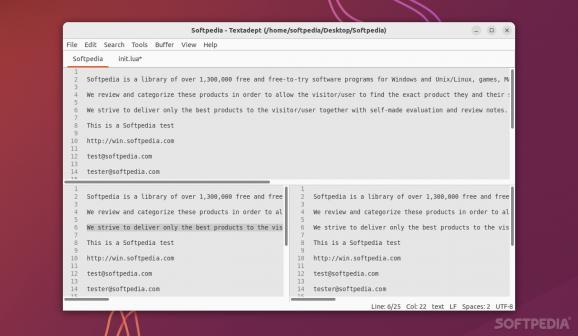Feature-packed and astonishingly extensible, free, open-source, and cross-platform text editor for Linux, macOS, and Windows. #Code Editor #Source Code Editing #Text Editor #Code #Source #Text
There's no denying the fact that most of the modern world lives and breathes consumerism. Hence, it might be somewhat tempting to slap the "they don't make them like they used to" badge on pretty much everything, including software.
The hard and cold truth is that very few apps from 20 years ago are still of value today, and those that are still around and are still relevant are only so thanks to massive overhauls, numerous updates, and potential impressive communities behind them.
Textadept is definitely not the most popular text editors out there, which is a bit odd since it one of the oldest in the industry, and it's also very much relevant today as it was the day it first came out well over a decade ago.
For starters, we have to mention that Textadept is a free, fully open-source, and cross-platform app that works on all major desktop platforms out there such as Windows, macOS, and Linux. This makes it quite ideal for those who work on remote machines (also thanks to its terminal version).
Textadept is designed to be a programmer's best friend, hence, it's main job is to provide said programmers with all the required tools and a compelling environment for source code editing. It comes with support for more than 100 different programming languages, and works with a plethora of formats and file types.
The GUI, while not particularly impressive by today's standards, is also a big reason why Textadept is so good as a code editor. Both the GUI and the terminal version of the app support unlimited vertical and horizontal view splitting. Couple that with the fact that Textadept supports tabs, and you got yourself a very productivity-focused piece of kit.
Adding to the list of nice-to-have features, we can mentioned the fact that Textadept comes with autocomplete (both for words, as well as for symbols for programming languages), as well as the fact that the app can be operated entirely via keyboard.
Textadept is written in a combination of C, C++, and Lua. This made it one of the most lightweight code/text editors 15 years ago, and guess what, it's still like this today. 30 MB of RAM for overall usage, and less than 10 MB disk space sounds unreal today, doesn't it?
Since the binary packages (for all OSes) are self-contained, Textadept doesn't need to be installed, and requires no administrator privileges. The app's core is backed by Scintilla, one of the most popular and best-performing editing engine for IDEs and code editors.
Since all of Textadept's internals are written in Lua, pretty much everything is customizable. This makes changing menus, navigating within the editor, and customizing keybindings quite effortless, but it also means that you can handle core events, and add syntax highlighting to new programming languages. The GUI themes are also quite customizable.
At the end of the day, Textadept is one of the best choices for those who are looking for a solid and remarkably lightweight source code editor. It may not be as flashy or as modern as some of the other options on the market today, but it sure holds its own when it comes to features.
What's new in Textadept 12.3:
- Bugfixes:
- Fixed help files not showing up in Linux releases.
- Fixed ^⌘ key sequences not working on macOS.
- LSP: fixed diagnostics for some language servers that expect client diagnostic capababilities.
Textadept 12.3 / 840e79c Nightly
add to watchlist add to download basket send us an update REPORT- runs on:
- Linux
- filename:
- textadept_12.3.tar.gz
- main category:
- Text Editing&Processing
- developer:
- visit homepage
4k Video Downloader 1.5.3.0080 Plus / 4.30.0.5655
7-Zip 23.01 / 24.04 Beta
Microsoft Teams 24060.3102.2733.5911 Home / 1.7.00.7956 Work
Windows Sandbox Launcher 1.0.0
Context Menu Manager 3.3.3.1
ShareX 16.0.1
Bitdefender Antivirus Free 27.0.35.146
IrfanView 4.67
calibre 7.9.0
Zoom Client 6.0.3.37634
- IrfanView
- calibre
- Zoom Client
- 4k Video Downloader
- 7-Zip
- Microsoft Teams
- Windows Sandbox Launcher
- Context Menu Manager
- ShareX
- Bitdefender Antivirus Free