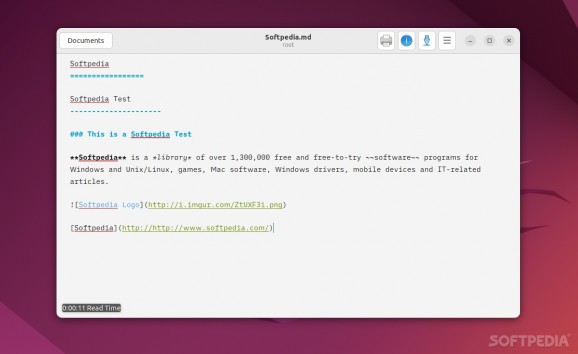Enjoy a full-featured text editor with live preview, spell checking, and Markdown support built specifically for GNOME and elementary OS. #Text Editor #Markdown Editor #Spell Checker #Text #Editor #Markdown
Regardless of what's your OS of choice, there are a ton of good text editors for everyone's taste and needs. From simplistic ones that prioritize focus to full-featured text editors from various office suites that can accomplish pretty much everything if you take the time to learn the ins and outs.
Norka is one of many text editors out there and, while it may seem fairly plain or typical, it has a lot more to offer than what first meets the eye. However, what's awesome about Norka is not particularly its feature-set, but more how it delivers the features to users, in short, in a very intuitive manner.
Norka is a free, open-source, and native continuous text editing software for Linux. More to the point, it's a GTK3 text editor built specifically for GNOME environments and elementary OS.
Fire up the app for the first time, and expect it to look somewhat underwhelming, as there are no fancy, in-your-face toolbars.
It has a nice autosave feature, so you don't accidentally delete your notes, a decent text search, full Markdown support, an integrated spell-checker that works great, document archiving, as well as various color schemes for the editor (not the GUI itself).
It also boasts a live preview floating panel, drag and drop support for importing local files, as well as the ability to export your documents to PDF, HTML, and services such as Medium.com and Write.as.
With the features out of the way, let's talk about the GUI which is, arguably, not the app's strong point. The app integrates with GNOME nicely, and the overall look and feel are great.
However, the floating live preview section can be a bit hit or miss, as some users might find it very convenient while others will find it a bit strange, somewhat "detached" from the app's GUI design.
Of course, Norka is a very young project, and according to its developer still has a long way to go until it will reach its "peak." While the developer considers himself more of a hobbyist when it comes to creating UXs, the results are pretty darn good despite the semi-weird floating live preview window and some very big icons within various menus.
Norka is a very competent text editor that caters a lot to the needs of day-to-day Linux users.
What's new in Norka 1.1.0:
- Hooray:
- A new version of the Norka text editor has been released, in which you will find many improvements and new features. The interface has become more modern and convenient, the processing of command line arguments has been fixed and improved, and a full-fledged autosave has finally started working.
- Now you can write texts without any worries and enjoy the simplicity and beauty of Norka.
Norka 1.1.0
add to watchlist add to download basket send us an update REPORT- runs on:
- Linux
- main category:
- Text Editing&Processing
- developer:
- visit homepage
calibre 7.9.0
Microsoft Teams 24060.3102.2733.5911 Home / 1.7.00.7956 Work
7-Zip 23.01 / 24.04 Beta
Windows Sandbox Launcher 1.0.0
Zoom Client 6.0.3.37634
ShareX 16.0.1
IrfanView 4.67
Bitdefender Antivirus Free 27.0.35.146
4k Video Downloader 1.5.3.0080 Plus / 4.30.0.5655
Context Menu Manager 3.3.3.1
- Bitdefender Antivirus Free
- 4k Video Downloader
- Context Menu Manager
- calibre
- Microsoft Teams
- 7-Zip
- Windows Sandbox Launcher
- Zoom Client
- ShareX
- IrfanView