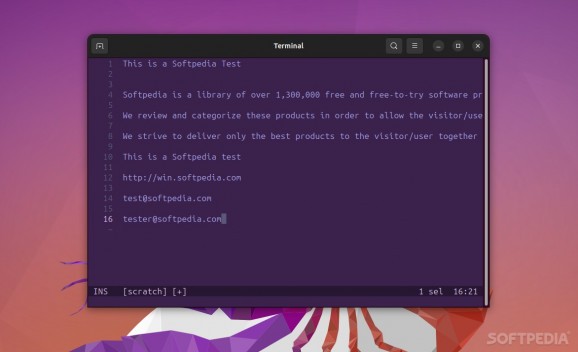Designed as a valid alternative to Vim, Kakoune and Neovim, Helix is an lightweight terminal-based text editor worth checking out. #Text Editor #Code Editor #Vim Alternative #Editor #Vim #Code
If you're a Linux or macOS user, you've most probably heard about Vim (Vi Improved), the very popular open-source, screen-based text editing program.
While Vim and Neovim are both very competent apps with a strong focus on features and extensibility, they're not the only option out there. One good alternative to Vim and Neovim is Helix.
For starters, it's worth pointing out that Helix uses both Neovim (Vim included) and Kakoune as its inspiration.
It features Vim-like modal editing, has support for multiple selections, boasts built-in language server support, and all the bells and whistles one has come to expect from typical text/code editors such as incremental syntax editing, and code editing via tree-sitter.
It's also built in Rust, and it works directly on your system's Terminal. What does that mean? Because it doesn't use any web technologies (such as Electron), and no VimScript, as well as no JavaScript, Helix is a plain terminal-based app that super fast, reliable, and more importantly very lightweight.
Helix uses multiple cursors as the core text/code editing mechanic (very much like Kakoune, where commands manipulate selections (which allows concurrent code editing).
The tree-sitter integration means that Helix enables better syntax highlighting, as well as improved indent calculation and code navigation. Helix also allows you to navigate and select functions, classes, comments, etc. In short, you can effortlessly select syntax tree nodes instead of just the plain text.
As far as the language server support goes, Helix boasts language-specific auto completion, goto definition, documentation, diagnostics, and other features of modern IDEs without requiring additional configuration.
The app's finder is also a very good one as it allows you to jump to files and symbols (project-wide search). Helix also has sorround integration, auto closing bracket pairs, and a pair of decent UI themes.
Helix is a very interesting little app that can prove to be quite good in certain situations. Even though it's inspired from Vim, it has more modern features (as default), it's arguably a bit more user-friendly (as there's a lot less fiddling with config files required), and best of all, it has a much smaller codebase.
One could also make the case that it's a lot better than Kakoune as well, since it has a lot more features built-in (by default). As opposed to relying on external sources for its language server support as is the case with Kakoune, Helix simply integrates more by default.
The only real downside of Helix (at least at the time of testing) is that it doesn't have a plugin system (but the developers have stated on the official website that "we do intend to eventually have one").
For more information on how to install and get started with Helix, simply check out the editor's Usage section.
What's new in Helix 24.03:
- As always, a big thank you to all of the contributors! This release saw changes from 125 contributors.
- BREAKING CHANGES:
- suffix file-types in the file-types key in language configuration have been removed (#8006)
Helix 24.03
add to watchlist add to download basket send us an update REPORT- runs on:
- Linux
- filename:
- 24.03.tar.gz
- main category:
- Text Editing&Processing
- developer:
- visit homepage
Context Menu Manager 3.3.3.1
calibre 7.9.0
Bitdefender Antivirus Free 27.0.35.146
Zoom Client 6.0.3.37634
Microsoft Teams 24060.3102.2733.5911 Home / 1.7.00.7956 Work
Windows Sandbox Launcher 1.0.0
IrfanView 4.67
4k Video Downloader 1.5.3.0080 Plus / 4.30.0.5655
7-Zip 23.01 / 24.04 Beta
ShareX 16.0.1
- 4k Video Downloader
- 7-Zip
- ShareX
- Context Menu Manager
- calibre
- Bitdefender Antivirus Free
- Zoom Client
- Microsoft Teams
- Windows Sandbox Launcher
- IrfanView