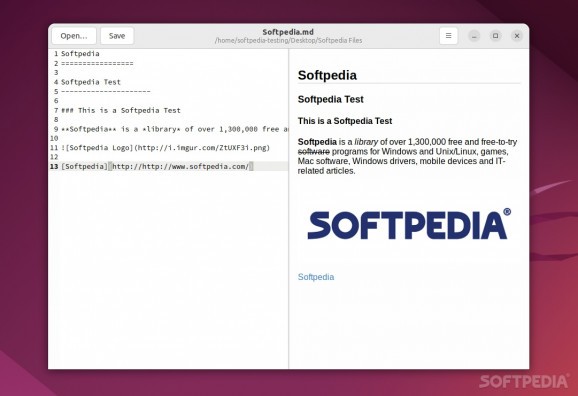Take your web content writing to the next level with the help of this powerful markdown editor. #Markdown Editor #Edit Markdown #Text to HTML #Editor #Markdown #HTML
The main idea behind markdown editors is to provide web writers with a quick and efficient way of producing web content that is easy to read as plain text.
There are thousands of nice Markdown editors out there, from highly specialized, full-featured ones to some that are more geared towards simplicity and ease of use.
Marker is a super powerful GTK3 markdown editor mostly designed for the GNOME desktop experience and provides a ton of useful features, and various options for customization. It's also free and open-source.
The main advantage of Marker is, of course, its above-average feature set.
It has live HTML preview, HTML and LaTeX conversion (with SciDown), TeX math rendering with KaTeX and MathJAx, support for Mermaid flow charts (and other types of diagrams), and support for Charter scatter plots.
You also get syntax highlighting (useful when using code), an integrated sketch editor, custom CSS themes, custom syntax themes, and the ability to export projects to various formats such as HTML, PDF, RTF, ODT, DOCX, and LaTeX.
Marker boasts a very focused, no-frills GUI. By default, the app uses a typical dual pane mode, with a Markdown editor and a live preview panel side by side.
The fact that you are provided with various options when it comes to choosing your workspace is definitely one of the best features. For example, you can change the GUI to code editor only, or preview only, or you can stick to the useful dual pane window mode.
In short, making Marker work for you is quite easy, as you're also provided with various customization options (check out the Preferences section and you'll see what we mean). Be that as it may, if you're a long-time user of Markdown editors, you might find Marker a bit too "frugal."
It would have been nice if the app would offer users the ability to scroll both the code and the live preview panes at once. Other potentially useful features that Marker doesn't have are a focus mode and a seamless live preview.
Yes, it might not have the most stylish, or the most polished GUI out there, but at the end of the day, Marker is a very good Markdown editor that has almost everything most users need.
What's new in Marker 2023.05.02:
- Updated release with many pull requests from many great users and developers!
- Thank you very much to all the contributors for their effort.
- I hope I did not forget any contribution and I apologize for the lack of effort from my side but unfortunately last years have been very busy (both personal and work related).
Marker 2023.05.02
add to watchlist add to download basket send us an update REPORT- runs on:
- Linux
- filename:
- 2023.05.02.tar.gz
- main category:
- Text Editing&Processing
- developer:
- visit homepage
ShareX 16.0.1
Bitdefender Antivirus Free 27.0.35.146
Zoom Client 6.0.3.37634
IrfanView 4.67
calibre 7.9.0
Windows Sandbox Launcher 1.0.0
7-Zip 23.01 / 24.04 Beta
Microsoft Teams 24060.3102.2733.5911 Home / 1.7.00.7956 Work
4k Video Downloader 1.5.3.0080 Plus / 4.30.0.5655
Context Menu Manager 3.3.3.1
- Microsoft Teams
- 4k Video Downloader
- Context Menu Manager
- ShareX
- Bitdefender Antivirus Free
- Zoom Client
- IrfanView
- calibre
- Windows Sandbox Launcher
- 7-Zip