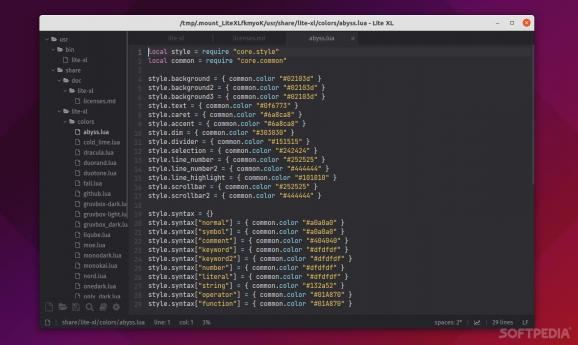Enjoy a streamlined experience while coding by relying on this open-source, cross-platform, and very lightweight text/code editor. #Code Editor #Text Editor #Edit Text #Text #Code #Editor
Sometimes, using lightweight, simple apps can really provide users with a sort of relaxing, almost karmic experience. Of course, the relaxing experience you get with these types of apps usually comes at the cost of features.
Not the case with Lite XL, which is both easy to use and very capable, even though we do find the contradiction within its name a bit funny.
Lite XL is an open-source and cross-platform text/code editor designed to tick as many boxes as possible: it's simple, fast, lightweight, and very very extensible.
Of course, when it comes to code editors, it's fair to assume that simple is not always better, quite the contrary, actually.
If the thought of having a code editor that's mainly focused on providing you with a minimal experience is not particularly appealing to you, then you should know that Lite XL does have a lot of similarities with Visual Studio Code.
The app is almost fully written in Lua (which we already know is amazing at building lightweight apps), and it really shows: Lite XL uses less than 50 MB of physical memory, and most Linux versions are usually under 3 MB. There's no getting around the fact that - that's really amazing.
Ok, so the app looks modern, feels modern, and is very lightweight, but what about what it can actually do? Lite XL has its own default terminal, comes with support for high DPI displays, supports hardware-accelerated rendering, and has multi-cursor editing.
The cherry on top, however, is its extensibility features. More to the point, you can pretty much extend all its functionalities (and improve its looks by using color themes) via plugins (one example is VSC-like intellisense, but there are many other plugins available on the app's official GitHub page).
To conclude, even though Lite XL is all about unadulterated functionality and simplicity, it can be transformed into a proper, full-featured power-hungry code editor.
While surely it won't be the default choice of most developers out there, Lite XL is still a very interesting project that seems to be made specifically for power users who want to tailor their experience to a very high level.
What's new in Lite XL 2.1.4:
- Features:
- Add .pyi extension to language_python (#1728)
- Improve autocomplete suggestions box behavior with long text (#1734)
- Improve CommandView and autocomplete scroll behavior (#1732)
Lite XL 2.1.4
add to watchlist add to download basket send us an update REPORT- runs on:
- Linux
- filename:
- lite-xl-v2.1.4-linux-x86_64-portable.tar.gz
- main category:
- Text Editing&Processing
- developer:
- visit homepage
calibre 7.9.0
Bitdefender Antivirus Free 27.0.35.146
ShareX 16.0.1
Windows Sandbox Launcher 1.0.0
Microsoft Teams 24060.3102.2733.5911 Home / 1.7.00.7956 Work
Zoom Client 6.0.3.37634
Context Menu Manager 3.3.3.1
4k Video Downloader 1.5.3.0080 Plus / 4.30.0.5655
7-Zip 23.01 / 24.04 Beta
IrfanView 4.67
- 4k Video Downloader
- 7-Zip
- IrfanView
- calibre
- Bitdefender Antivirus Free
- ShareX
- Windows Sandbox Launcher
- Microsoft Teams
- Zoom Client
- Context Menu Manager