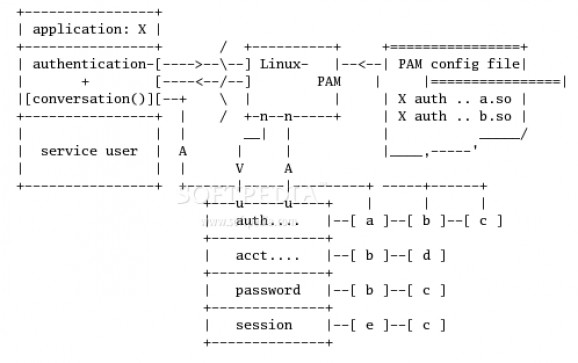Linux-PAM provides a flexible mechanism for authenticating users.. #Authentification tool #Authentification utility #Authenticating users #Linux-PAM #Authentification #Tool
Linux-PAM project offers a flexible mechanism for authenticating users.
For the uninitiated, we begin by considering an example. We take an application that grants some service to users; login is one such program.
Login does two things, it first establishes that the requesting user is whom they claim to be and second provides them with the requested service: in the case of login the service is a command shell (bash, tcsh, zsh, etc.) running with the identity of the user.
Traditionally, the former step is achieved by the login application prompting the user for a password and then verifying that it agrees with that located on the system; hence verifying that as far as the system is concerned the user is who they claim to be.
This is the task that is delegated to Linux-PAM.
From the perspective of the application programmer (in this case the person that wrote the login application), Linux-PAM takes care of this authentication task verifying the identity of the user.
The flexibility of Linux-PAM is that you, the system administrator, have the freedom to stipulate which authentication scheme is to be used. You have the freedom to set the scheme for any/all PAM-aware applications on your Linux system.
That is, you can authenticate from anything as naive as simple trust (pam_permit) to something as paranoid as a combination of a retinal scan, a voice print and a one-time password!
To illustrate the flexibility you face, consider the following situation: a system administrator (parent) wishes to improve the mathematical ability of her users (children).
She can configure their favorite ``Shoot 'em up game'' (PAM-aware of course) to authenticate them with a request for the product of a couple of random numbers less than 12. It is clear that if the game is any good they will soon learn their multiplication tables.
As they mature, the authentication can be upgraded to include (long) division!
Linux-PAM deals with four separate types of (management) task. These are: authentication management; account management; session management; and password management.
The association of the preferred management scheme with the behavior of an application is made with entries in the relevant Linux-PAM configuration file.
The management functions are performed by modules specified in the configuration file. The syntax for this file is discussed in the section below.
By way of explanation, the left of the figure represents the application; application X. Such an application interfaces with the Linux-PAM library and knows none of the specifics of its configured authentication method.
The Linux-PAM library (in the center) consults the contents of the PAM configuration file and loads the modules that are appropriate for application-X.
These modules fall into one of four management groups (lower-center) and are stacked in the order they appear in the configuration file. These modules, when called by Linux-PAM, perform the various authentication tasks for the application.
Textual information, required from/or offered to the user, can be exchanged through the use of the application-supplied conversation function.
What's New in This Release:
� A lot of patches from Debian have been merged with this release.
Linux-PAM 0.99.9.0
add to watchlist add to download basket send us an update REPORT- runs on:
- Linux
- filename:
- Linux-PAM-0.99.9.0.tar.gz
- main category:
- System
- developer:
- visit homepage
IrfanView 4.67
ShareX 16.0.1
Context Menu Manager 3.3.3.1
Zoom Client 6.0.3.37634
Bitdefender Antivirus Free 27.0.35.146
4k Video Downloader 1.5.3.0080 Plus / 4.30.0.5655
Windows Sandbox Launcher 1.0.0
calibre 7.9.0
Microsoft Teams 24060.3102.2733.5911 Home / 1.7.00.7956 Work
7-Zip 23.01 / 24.04 Beta
- calibre
- Microsoft Teams
- 7-Zip
- IrfanView
- ShareX
- Context Menu Manager
- Zoom Client
- Bitdefender Antivirus Free
- 4k Video Downloader
- Windows Sandbox Launcher