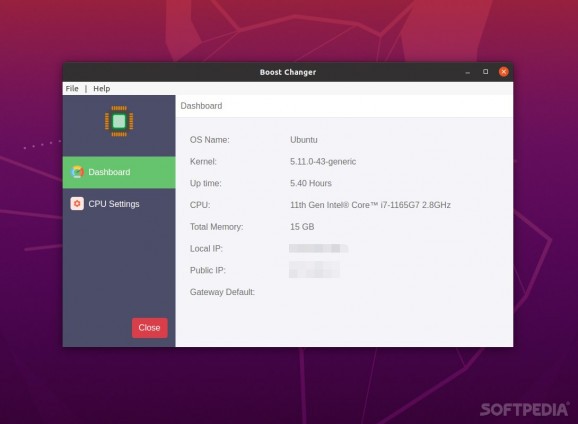Control the frequency of your Linux computer's CPU with the help of this nifty, little Electron-based tool. #Intel CPU Frequency #CPU Controller #Boost Controller #Intel #CPU #Controller
Boost Changer is an Electron-based app that allows you to control various settings of your computer's Intel CPU, including its frequency.
It can be used to boost the speed at which the CPU is running in order to either maximize performance or save energy, and it only works on Intel-powered Linux machines. P.S. It also doesn't work on virtual machines.
Boost Changer is designed to be as user-friendly as possible. The app has two main sections: the Dashboard, and the CPU Settings.
While the Dashboard has a more informative role, displaying information about your computer's system such as the OS name, Kernel version, uptime, CPU, memory, as well as your current local and public IPs, the CPU Settings is the place where the magic happens.
You can choose between four predefined "power modes": Power Save, Balance, Performance, and Ultra. Please note that even though the app doesn't need root privileges to run, upon hitting the 'Turn Off," or "Turn On" button, a pop-up window will ask for your system's main password.
Even though the app is designed to be as simple and as straightforward as possible, it shouldn't be used by those who don't have at least a basic computer knowledge level.
To keep it as short as possible, Boost Changer is designed to provide you quick access to the sysfs settings related to Intel Processors, and nothing more. This means that it doesn't interfere with other CPU power management-related apps (such as TLP, or powertop).
Boost Changer does a good job at allowing even beginner users tweak their computer's CPU output and even battery voltage in order to maximize or reduce performance.
Even though it is currently limited to just Intel-powered Linux PCs, future releases might introduce support for AMD processors, as well as some NVIDIA GPU-related settings.
What's new in Boost Changer 5.0.3:
- Update all dependencies
Boost Changer 5.0.3
add to watchlist add to download basket send us an update REPORT- runs on:
- Linux
- filename:
- v5.0.3.tar.gz
- main category:
- System
- developer:
- visit homepage
Microsoft Teams 24060.3102.2733.5911 Home / 1.7.00.7956 Work
IrfanView 4.67
Bitdefender Antivirus Free 27.0.35.146
Context Menu Manager 3.3.3.1
7-Zip 23.01 / 24.04 Beta
Zoom Client 6.0.3.37634
Windows Sandbox Launcher 1.0.0
4k Video Downloader 1.5.3.0080 Plus / 4.30.0.5655
ShareX 16.0.1
calibre 7.9.0
- 4k Video Downloader
- ShareX
- calibre
- Microsoft Teams
- IrfanView
- Bitdefender Antivirus Free
- Context Menu Manager
- 7-Zip
- Zoom Client
- Windows Sandbox Launcher