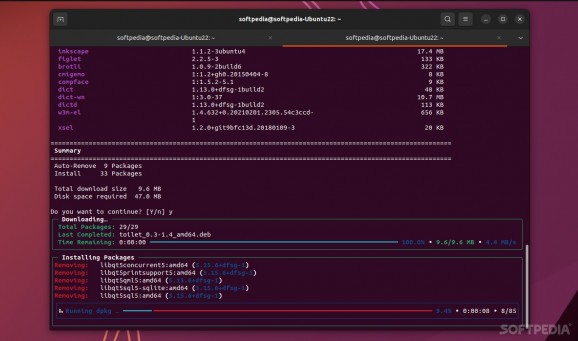Stop "Apt"-ing and give Nala a try, a free, open source and better looking alternative front-end to apt #Apt Frontend #Libapt-pkg GUI #Advanced Package Tool Replacement #APT #Frontend #Libapt
APT (short for Advanced Package Tool) is a very popular and highly successful package management tool used by most Ubuntu- and Debian-based repositories.
It's one of the most well-known command-line tools that even newbies learn to use without much effort, and it's responsible for installing, updating, removing, and pretty much managing software packages/apps.
APT's main advantange is that it's blistering-fast and automates most of the process of retrieving, configuring, and installing packages. It's pretty freaking awesome, but that's not to say that there isn't something better, and that something comes in the form of Nala.
Why are we so sure you'll love it? For starters, it's very similar to APT. In fact, Nala is a free and open-source front-end to apt (apt is itself a front-end to dpkg).
Secondly, and more importantly, Nala brings a bit more than apt to the table. There are two main important aspects to discuss here: features and user-experience/looks.
In terms of features, Nala brings forth support for parallel downloads. While this is not exactly a remarkable feature, it does make installing multiple apps a lot faster.
You're also provided with a fairly interactive history feature that allows you to see all your recent installs and redo them with a push of a few buttons. Nala also boasts a faster mirror tool. This feature automatically sleects the three fastest mirrors for fetching updates and software.
In terms of looks and user-experience, Nala is not groundbreaking, but it's a god damn amazing tool (when compared to other similar command-line tools). You're provided with all the information you need while installing a package.
What's even better everything is neatly organized in specific sections such as what packages have been removed, what has been added, what has been downloaded, what is suggested, and a summary. Oh, and you also get neat progress bars for each and every operation, and even some basic animations, like breaks, and colors. In short, it allows you to understand what's happening on screen.
Nala can be installed directly from its official Gitlab repo, or directly from the command line by running "sudo apt install nala".
Once it's installed, don't worry, it's business as usual. Pop open the Terminal, and just replace "apt" with "nala" to run your commands (as Nala is compatible with most apt commands). Instead of running "sudo apt neofetch," just run "sudo nala neofetch," and hit that Y button to complete the installation.
If you're still unsure what's what, run "nala --help." Other noteworthy commands are "sudo nala fetch" for finding the fastest mirrors, "nala history" for seeing the most recent nala commands, and "nala history info" for seeing the latest details about any event in the history section.
There's really nothing to say except praise the project as a whole. Nala is a fantastic APT alternative for newer users, and it can also be a super-nice addition for more experienced users who want something a bit more eye-catching and a bit more user-oriented.
Nala 0.2.0
add to watchlist add to download basket send us an update REPORT- runs on:
- Linux
- filename:
- volian-archive-nala_0.2.0_all.deb
- main category:
- System
- developer:
- visit homepage
Zoom Client 6.0.4.38135
Microsoft Teams 24060.3102.2733.5911 Home / 1.7.00.7956 Work
Windows Sandbox Launcher 1.0.0
IrfanView 4.67
4k Video Downloader 1.5.3.0080 Plus / 4.30.0.5655
ShareX 16.0.1
7-Zip 23.01 / 24.04 Beta
calibre 7.9.0
Bitdefender Antivirus Free 27.0.35.146
Context Menu Manager 3.3.3.1
- calibre
- Bitdefender Antivirus Free
- Context Menu Manager
- Zoom Client
- Microsoft Teams
- Windows Sandbox Launcher
- IrfanView
- 4k Video Downloader
- ShareX
- 7-Zip