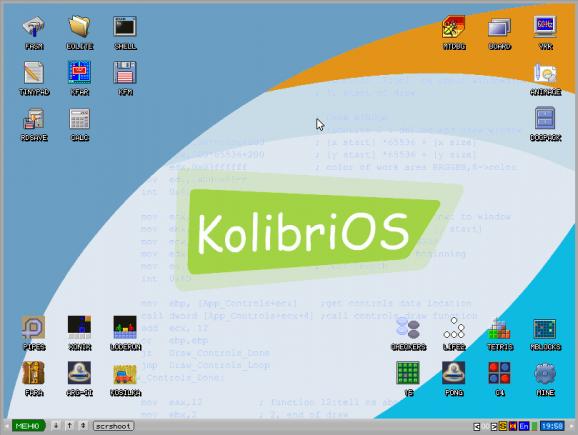An Open Source operating system for the PC, written entirely in assembly language. #MenuetOS clone #Operating system #Kolibri OS #Kolibri #OS #MenuetOS
KolibriOS is an open source and freely distributed operating system designed for personal computers, written in the FASM assembly language and based on the source code of the MenuetOS operating system.
Key features include support for reading NTFS driver, built-in drivers for FAT12, FAT16, FAT32 and ISO9660 file systems, built-in drivers for popular graphics, sound and network cards, as well as an interface that supports resolutions of up to 1280x1024 and 16 million colours.
The system includes over 150 programs for daily tasks, such as text editors, file managers, paint editors, games, etc. Among the network applications included in KolibriOS, we can mention FTP, HTTP, and MP3 servers. AC'97 player and TCP/IP stack are also included.
The graphical desktop environment is traditional and familiar, comprised of a single panel located on the bottom edge of the screen, from where you can easily access the main menu, launch applications, interact with running programs, as well as to interact with essential system functions.
KolibriOS is distributed as both a standalone Live CD ISO image and a universal USB/HDD image. While you can deploy the USB/HDD image onto a USB flash drive or hard disk drive, you will be able to write the ISO image on any CD disc.
When booting the operating system from the BIOS of your computer, you will encounter a boot menu that will give you an overview of the current settings, such as video mode, support for adding the disk drives detected by the BIOS, support for duplicating the debug output to the screen, support for starting the launcher after the kernel was loaded, and support for floppy disk.
Pressing the respective letter of each boot entry on your keyboard, will enable you to toggle the state of the respective option (on or off), but most probably you won’t have to adjust anything, just let the ISO image boot on its own to access the graphical session.
KolibriOS 0.7.7.0 r5214
add to watchlist add to download basket send us an update REPORT- runs on:
- Linux
- filename:
- latest-iso.7z
- main category:
- System
- developer:
- visit homepage
Microsoft Teams 24060.3102.2733.5911 Home / 1.7.00.7956 Work
4k Video Downloader 1.5.3.0080 Plus / 4.30.0.5655
Windows Sandbox Launcher 1.0.0
7-Zip 23.01 / 24.04 Beta
Zoom Client 6.0.3.37634
calibre 7.9.0
IrfanView 4.67
ShareX 16.0.1
Context Menu Manager 3.3.3.1
Bitdefender Antivirus Free 27.0.35.146
- ShareX
- Context Menu Manager
- Bitdefender Antivirus Free
- Microsoft Teams
- 4k Video Downloader
- Windows Sandbox Launcher
- 7-Zip
- Zoom Client
- calibre
- IrfanView