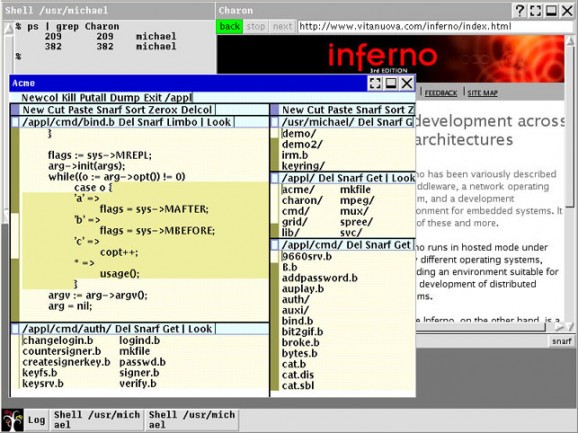Inferno is a compact operating system designed for building distributed and networked systems on a wide variety of devices. #Operating system #Distributed systems #Networked systems #Inferno #OS #Operating
Inferno is a compact operating system designed for building distributed and networked systems on a wide variety of devices and platforms.
Inferno was originally developed at Bell Labs (the research division of Lucent Technologies).
Inferno Operating System is a well-designed, economical operating system particularly suitable for use in networked devices such as advanced telephones, hand-held devices, TV set-top boxes, and many other embedded applications.
Inferno can run in native mode on an embedded system or in emulation mode under many different operating systems. Inferno has many features in common with Plan 9.
Inferno can run as a user application on top of an existing operating system or as a stand alone operating system. Most of the popular operating systems and processor architectures are supported:
Host Operating Systems:
· Windows NT/2000/XP · Irix · Linux · MacOS X · FreeBSD · Solaris · Plan 9
Supported Architectures:
· Intel x86 (386 & higher) · Intel XScale · IBM PowerPC · ARM StrongARM (ARM & Thumb) · Sun SPARC
Inferno also runs as a plug-in under Internet Explorer version 4 and higher. Each Inferno system presents an identical environment to the applications, irrespective of the underlying host OS or architecture, allowing the developer to work with a truly homogeneous environment across multiple different platforms.
Inferno applications are written in Limbo, a modern, safe, modular, concurrent programming language with C-like syntax. It is more powerful than C but considerably easier to understand and debug than C++ or Java. Limbo code is compiled into architecture independent byte code which is then interpreted (or compiled on the fly) on the target processor. This means that any Inferno application will run identically on all Inferno platforms.
Inferno offers complete transparency of resources and data using a simple but powerful 'namespace' system. By representing resources as files and having one standard communication protocol, resources such as data stores, services and external devices can easily be shared between Inferno systems. A resource interface may be imported to the local system and used by the applications without them knowing, or needing to know, whether it is local or remote.
High level security is an important part of the Inferno system. By using one standard protocol for all network communication, security can be focused on one point and provided at a system level. Inferno offers full support for authenticated, encrypted connections using a certificate based user identification scheme and variety of algorithms including:
· IDEA, 56 bit DES, 40, 128 and 256 bit RC4 encryption algorithms · MD4, MD5 and SHA secure hash algorithms
Inferno is not only an operating system, it is also a complete development environment, providing all the tools necessary for creating, testing and debugging the applications that run within it.
· Acme IDE: includes editor, shell, advanced pattern matching tools & more · Fast Compiler: with full syntax and compile time type checking · Graphical Debugger: with full stack trace for currently executing threads · Powerful Shell: with sophisticated scripting capabilities · UNIX like commands: including bind, grep, gzip, mount, ps, tar, yacc...
What's New in This Release:
· New licence terms (a `dual licence' scheme allowing use as Free Software) · Styx revision based on 9P2000, and consequent changes to Sys · Authentication changes · Improved colour graphics support, including compositing · Scalable fonts using Freetype · Revamped Tk implementation · Window management moved out of Tk to a separate window manager in Limbo · Limbo: exception handling and fixed-point · Limbo: other possible changes · Dis VM changes · More commands and library modules · Better network service configuration · /net/dns served by host and native DNS resolver · Hosted kernels configured from a parts list as for native kernels · Signed modules · Internet Explorer plug-in revised and in source form · Expanded documentation
Inferno Operating System 20100120
add to watchlist add to download basket send us an update REPORT- runs on:
- Linux
- main category:
- System
- developer:
- visit homepage
Zoom Client 6.0.4.38135
Context Menu Manager 3.3.3.1
ShareX 16.0.1
4k Video Downloader 1.5.3.0080 Plus / 4.30.0.5655
Windows Sandbox Launcher 1.0.0
7-Zip 23.01 / 24.04 Beta
IrfanView 4.67
Bitdefender Antivirus Free 27.0.35.146
Microsoft Teams 24060.3102.2733.5911 Home / 1.7.00.7956 Work
calibre 7.9.0
- Bitdefender Antivirus Free
- Microsoft Teams
- calibre
- Zoom Client
- Context Menu Manager
- ShareX
- 4k Video Downloader
- Windows Sandbox Launcher
- 7-Zip
- IrfanView