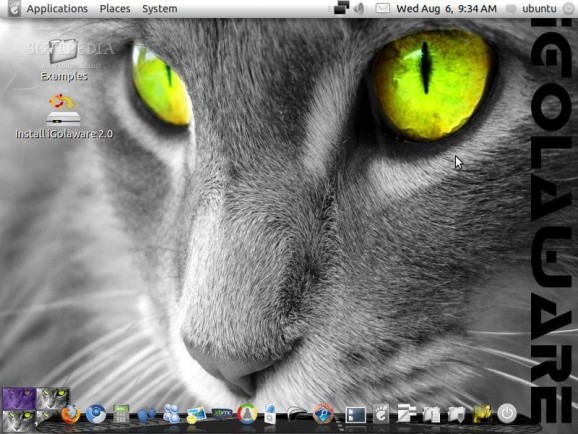A free Ubuntu-based operating system that offers an out-of-the-box PC experience. #Ubuntu Linux #Linux distribution #GNOME desktop #Ubuntu #Linux #Distribution
iGolaware Linux is an open source operating system derived from the world’s most popular distribution of Linux, Ubuntu, and designed to provide users with a great, out-of-the-box PC experience. It includes a plethora of useful applications and utilities, and uses a highly customized GNOME desktop environment.
This Ubuntu-based distribution can be downloaded from Softpedia as a dual-arch Live DVD ISO image that can be used on computers supporting both 32-bit (x86) and 64-bit (x86_64) instruction set architectures.
When booting the ISO image from the BIOS of a PC, you will notice that the live system is automatically started in about seven seconds. Pressing any key on your keyboard during this timeout will reveal the boot menu.
Default boot options included the ability to try iGolaware Linux without installing it, start the installer directly, check the RAM for errors, verify the integrity of the bootable medium, as well as to boot an existing OS from the local drive.
iGolaware Linux's default graphical session is built around the classic GNOME desktop environment. It aims to be as user-friendly and modern as possible, comprised of a bottom dock that acts as an applications launcher and taskbar, as well as a panel located on the upper side of the screen.
Some of the best and popular open-source applications are included in this Ubuntu derivative, such as the OpenOffice.org office suite for creating professional grade word, presentation and spreadsheet documents, Mozilla Firefox and Chromium web browsers for a unique Internet surfing experience.
You will be able to send and receive emails, as well as to manage your calendar(s) using the powerful Evolution app, communicate with friends and family using Gwibber and aMSN, view and organize images with Shotwell, as well as to play all sorts of multimedia content with XBMC Media Center.
Applications like GIMP, Inkscape, Kdenlive, PlayOnLinux, and Deja Dup are also included in the iGolaware Linux operating system. Use the built-in Software Center application to install more packages, as well as to update existing ones.
iGolaware Linux 2.0
add to watchlist add to download basket send us an update REPORT- runs on:
- Linux
- filename:
- igolaware-2.0.iso
- main category:
- Linux Distributions
- developer:
- visit homepage
7-Zip 23.01 / 24.04 Beta
Windows Sandbox Launcher 1.0.0
4k Video Downloader 1.5.3.0080 Plus / 4.30.0.5655
Bitdefender Antivirus Free 27.0.35.146
calibre 7.9.0
Microsoft Teams 24060.3102.2733.5911 Home / 1.7.00.7956 Work
Context Menu Manager 3.3.3.1
ShareX 16.0.1
IrfanView 4.67
Zoom Client 6.0.3.37634
- ShareX
- IrfanView
- Zoom Client
- 7-Zip
- Windows Sandbox Launcher
- 4k Video Downloader
- Bitdefender Antivirus Free
- calibre
- Microsoft Teams
- Context Menu Manager