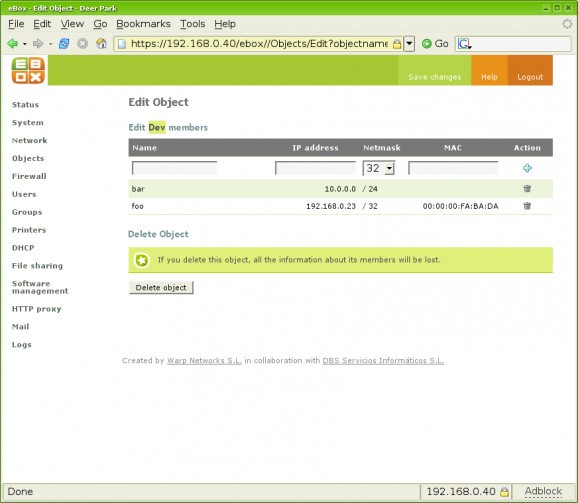An open source Linux small business server operating system with attractive features. #Network services #Operating system #Live cd #EBox #Network #Services
Zentyal (previously known as eBox Platform) is an open source and full-featured Linux server operating system dedicated to small and medium businesses. It is based on Ubuntu Linux. It can be transformed into a single, easy-to-use Linux platform to handle all your network services. It can act as a UCS (Unified Communications Server), office server, infrastructure manager, gateway, or Unified Threat Management (UTM).
As a communications server, Zentyal includes a mail server, groupware and instant messaging components. As an office server, it provides a LDAP directory server, file sharing & domain services, printer sharing, and backup systems. Moreover, when used as a gateway, Zentyal offers transparent caching, traffic shaping, load balancing, and content filtering. The UTM (Unified Threat Management) part includes VPN management, an advanced firewall, Intrusion Detection System (IDS), mail filter, and antivirus components.
The operating system can be installed and configured in less than 30 minutes. The installation media is very similar to the Ubuntu one, offering both expert mode and normal installation modes, along with the usual entries for testing the physical memory, boot the currently installed operating system, check the installation media for defects and rescue a broken system.
Even if the installation process is not a graphical one, you will find it quite easy to use. Except for the fact the you will have to manually select your preferred language, current timezone, set the clock, and create a user, everything else is done automatically. Apparently, after the text-mode installation, the system will still need some core packages, which are downloaded over the Internet. After this final step, you will see the Zentyal desktop.
The Mozilla Firefox web browser will be automatically started, allowing users to login into the web interface with the user account created during the installation. From here, you will be able to install the Zentyal server packages and modules explained at the beginning of the article. With an estimated 50,000 active installations, Zentyal proves to be a very good and free alternative to the quite expensive Windows Small Business Server product offered by Microsoft.
What's new in Zentyal 6.1:
- Based on Ubuntu 18.04.3 LTS
- Integration of SOGo 4.1
- Pagination of users (domain & directory) – With a large number of users it was difficult to manage the “Users and Computers” section and the GUI load increased significantly. We have now added pagination of users to avoid these issues. Search option is also available.
- Shared roster bug (ejabbered) – You can now see the groups and users in ejabbered.
Zentyal 6.1
add to watchlist add to download basket send us an update REPORT- runs on:
- Linux
- filename:
- zentyal-6.1-development-amd64.iso
- main category:
- Linux Distributions
- developer:
- visit homepage
4k Video Downloader 1.5.3.0080 Plus / 4.30.0.5655
Windows Sandbox Launcher 1.0.0
Context Menu Manager 3.3.3.1
calibre 7.9.0
ShareX 16.0.1
Bitdefender Antivirus Free 27.0.35.146
Microsoft Teams 24060.3102.2733.5911 Home / 1.7.00.7956 Work
7-Zip 23.01 / 24.04 Beta
Zoom Client 6.0.3.37634
IrfanView 4.67
- 7-Zip
- Zoom Client
- IrfanView
- 4k Video Downloader
- Windows Sandbox Launcher
- Context Menu Manager
- calibre
- ShareX
- Bitdefender Antivirus Free
- Microsoft Teams