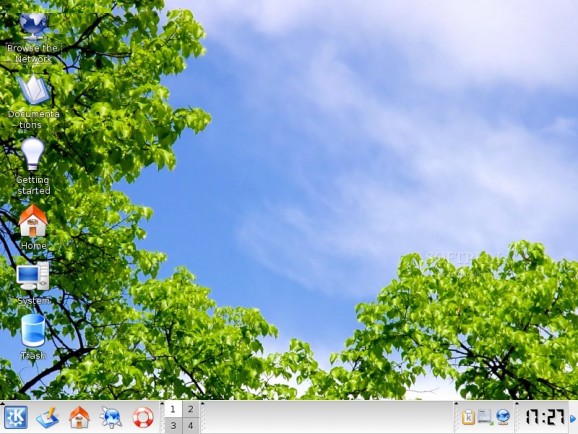DesktopBSD aims at being a stable and powerful operating system for desktop users.. #Linux distribution #Operating system #BSD linux #DesktopBSD #Linux #Distribution
DesktopBSD aims at being a stable and powerful operating system for desktop users.
DesktopBSD combines the stability of FreeBSD, the usability and functionality of KDE and the simplicity of specially developed software to provide a system that's easy to use and install.
The main goal of the DesktopBSD project is to provide a desktop operating system that's easy to use, but still has all the functionality and power of BSD.
In the long term, DesktopBSD wants to build an operating system that meets most requirements desktop users have, like installing software, configuring power management or sharing an internet connection.
To be better able to fulfill this goal, we strongly rely on users that send in feature requests, ideas for improvements or participate in development.
DesktopBSD is free software, which means it is free of charge. Also, if you're a developer and want to find out how DesktopBSD works or modify it to fit your needs, you can download the full source code.
Here are some key features of "DesktopBSD":
� DesktopBSD is based on FreeBSD, which is one of the most reliable and robust operating systems in the world.
� The KDE Desktop Environment and specially developed tools provide a maximum of usability to our users. KDE features such as KIO slaves or remote desktop sharing and DesktopBSD features like network profiles, easy mount procedures and many other convenience features make life easier and increase productivity.
� The development of FreeBSD (and therefore DesktopBSD) is highly focused on performance. The system manages resources efficiently and reacts fast even when many processes are running simultaneously. This also affects networking, so DesktopBSD tries to optimally use the available bandwidth.
� Concerning security, the BSD operating systems are world-class. For example, OpenBSD had only one remote in the default install in more than eight years. DesktopBSD benefits from the work of other BSDs such as OpenBSD and passes that advantage on to you.
What's New in 1.6 Stable Release:
� FreeBSD 6 as a modern and reliable base system � X.Org release 7.3, improving support for modern graphics hardware � Live CD/DVD feature for testing the system without installation to a hard-drive � Revised installer supporting upgrades from 1.0 and previous 1.6 release candidates � Improved package manager usability and performance � Many enhancements and bugfixes for the DesktopBSD tools � Support for multiple processors and multi-core CPUs � Inclusion of the NVIDIA graphics driver for hardware 3D rendering � DesktopBSD build servers as an up-to-date source for precompiled packages
What's New in 1.7 Snapshot Release:
� DesktopBSD 1.7 snapshot. First, remember it's an early snapshot, so there will be certainly some problems! But apart from that it's DesktopBSD based on FreeBSD 7.0-RELEASE. I did a first test, there are some minor quirks with the mounting tool and the scheduler is SCHED_4BSD, so it has got a performance drop, especially on uniprocessor systems. The first preview version will follow soon with SCHED_ULE activated and some other useful add-ons. So if you're eager to test, you're welcome, but remember it's an early test! You can download the snapshot at the usual servers and we have pre-built packages for FreeBSD 7 on the server.
What's new in DesktopBSD 1.7:
- FreeBSD 7.2 as stable and secure base system
- KDE 3.5.10 as mature and easy-to-use desktop environment
- OpenOffice.org 3.1.1 as feature-rich office suite
- Pre-installed Java SE 6 environment
DesktopBSD 1.7
add to watchlist add to download basket send us an update REPORT- runs on:
- Linux
- filename:
- DesktopBSD-1.7-i386.iso
- main category:
- System
- developer:
- visit homepage
Bitdefender Antivirus Free 27.0.35.146
Zoom Client 6.0.3.37634
calibre 7.9.0
7-Zip 23.01 / 24.04 Beta
Microsoft Teams 24060.3102.2733.5911 Home / 1.7.00.7956 Work
Windows Sandbox Launcher 1.0.0
ShareX 16.0.1
4k Video Downloader 1.5.3.0080 Plus / 4.30.0.5655
IrfanView 4.67
Context Menu Manager 3.3.3.1
- 4k Video Downloader
- IrfanView
- Context Menu Manager
- Bitdefender Antivirus Free
- Zoom Client
- calibre
- 7-Zip
- Microsoft Teams
- Windows Sandbox Launcher
- ShareX