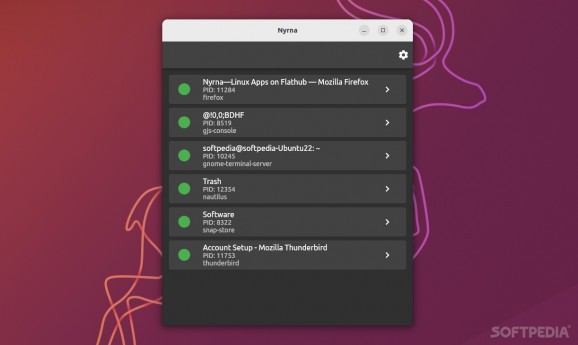Suspend apps, games, and pretty much any software/rendering-related processes with the help of this interesting app. #Suspend Process #Sleep App #Suspend Application #Suspend #Sleep #Application
The name might seem "meh," but the app itself could not be anything but, as Nyrna is a very interesting utility that allows you to suspend applications, games, and processes.
If you have a Nintendo Switch or a Playstation, then you might know that they both have some sort of suspend function. In short, you can suspend games (therefore also suspending their direct resource usages), and resume playing them whenever you wish, just like nothing happened.
Imagine that a certain amount of CPU and GPU resources are used for an app or a game. Maybe you would like to start a very quick but resource-intensive task, but you don't want to "lose" the progress in in respective app or game.
This is where Nyrna comes into play, as it allows you to free up the resources until the process is resumed (excluding RAM of course), without losing the gaming or app session in question.
Hence, the use cases are endless, even though clearly, this is not an app aimed at the day-to-day user (despite the fact that's remarkably user friendly).
Here are some examples of situations when Nyrna can prove its worth.
Pausing cut-scenes to read the subtitles, examine the scene in detail, or go about your daily house-related tasks and chores, pausing single player, story/RPG-like games, suspend games that even when paused still use an insane amount of system resources, or simply suspend in-between difficult checkpoints (platformer games usually).
Of course, the app also works with typical apps. For example, you can suspend complex and resource intensive procedures such as 3D rendering jobs, video enconding tasks, and software compilation processes.
If it sounds cool, it's because Nyrna really is a cool little app. It may not work for all users, and in all situations, but the fact that somebody thought that this type of app might prove useful for someone out there is really nice to know.
As one can imagine, there are some risks associated with using an app such as Nyrna. Don't panic, they're not PC-breaking risks, however, do note that modifying the state of running apps could very well result in a crash or two (so make sure you save game or app data before attempting to use Nyrna).
Nyrna only works on X11 on Linux, which might limit its use cases even further.
What's new in Nyrna 2.20.0:
- FEATURES:
- Added a search bar to allow filtering by executable or window title.
- Introduced an option to keep suspended windows pinned to the top of the list. #209
Nyrna 2.20.0
add to watchlist add to download basket send us an update REPORT- runs on:
- Linux
- filename:
- Nyrna-Linux-Portable.tar.gz
- main category:
- System
- developer:
- visit homepage
IrfanView 4.67
7-Zip 23.01 / 24.04 Beta
4k Video Downloader 1.5.3.0080 Plus / 4.30.0.5655
Context Menu Manager 3.3.3.1
Microsoft Teams 24060.3102.2733.5911 Home / 1.7.00.7956 Work
Bitdefender Antivirus Free 27.0.35.146
calibre 7.9.0
ShareX 16.0.1
Zoom Client 6.0.3.37634
Windows Sandbox Launcher 1.0.0
- ShareX
- Zoom Client
- Windows Sandbox Launcher
- IrfanView
- 7-Zip
- 4k Video Downloader
- Context Menu Manager
- Microsoft Teams
- Bitdefender Antivirus Free
- calibre