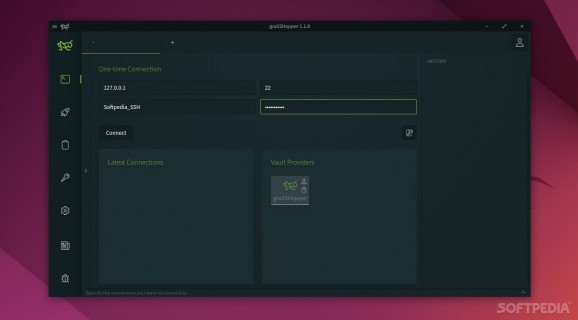Effortlessly manage and switch between multiple SSH connections with the help of useful SSH client. #SSH Client #Manage SSH Connection #SSH Editor #SSH #Connection #Manager
The bigger the network, the bigger the chances of it having security flaws. That's exactly why encryption protocols such as TLS/SSL, IPsec, S/MIME, PGP, and SSH have always been, and will continue to be very important.
Created in 1995 by Tatu Ylönen, SSH (short for Secure Shell) is one of the best protocols for preventing password-sniffing attacks. It provides a secure way of transferring files from a computer to a server.
Even though experienced webmasters and system/network administrators can consider working with SSH a walk in the park, the same cannot be said about beginners.
Thankfully, there are various very capable SSH clients out there that can make both the lives of seasoned webmasters and beginners a lot easier.
graSSHopper is one such SSH client. It's a free and open-source, Electron-based app that runs on Windows, macOS, and most Linux distributions.
Starting with the GUI, the app has a clean and modern look (even though we have to say that some GUI elements can be a bit too small especially on high-resolution screens). The main advantage graSSHopper's GUI brings is the fact that it has tab support. This means that you can easily switch between multiple SSH connections.
The xterm-color terminal is the ticking heart of the app and comes with a plethora of typical features such as the ability to select the text, support for scrolling, copying, and pasting, as well as other handy small extensions.
The terminal is mated to a file/folder explorer that allows you to access the structure of the server (you can open folders, highlight current working directories, and move (cd) to a folder an location. The explorer also allows you to enable "sudo sftp" to perform actions with root-permissions, as well as as edit files.
Other noteworthy features include the bespoke sftp tool that allows you to upload and download files from and to your servers, the vault feature that allows you to store connections with credentials online (it's also encrypted and decrypted client-side), a password generator, a connection history panel, and a very nifty chmod tool.
Regardless of whether you are an advocate of Electron apps, or you simply hate them, that doesn't change the fact that graSSHopper is a surprisingly capable SSH client.
Sure, it may not have the snappy GUI like a native app, but if speed is what you're really after, then you're probably already using the command line to manage your SSH connections, and don't have much need for an app such as graSSHopper.
What's new in graSSHopper 1.3.0:
- CHANGES:
- Vault rework:
- Connection view has been updated
- Internal code rework to support different vault sources
graSSHopper 1.3.0
add to watchlist add to download basket send us an update REPORT- runs on:
- Linux
- filename:
- grasshopper_1.3.0_amd64.deb
- main category:
- System
- developer:
- visit homepage
calibre 7.9.0
7-Zip 23.01 / 24.04 Beta
Zoom Client 6.0.3.37634
Bitdefender Antivirus Free 27.0.35.146
Windows Sandbox Launcher 1.0.0
Context Menu Manager 3.3.3.1
ShareX 16.0.1
Microsoft Teams 24060.3102.2733.5911 Home / 1.7.00.7956 Work
IrfanView 4.67
4k Video Downloader 1.5.3.0080 Plus / 4.30.0.5655
- Microsoft Teams
- IrfanView
- 4k Video Downloader
- calibre
- 7-Zip
- Zoom Client
- Bitdefender Antivirus Free
- Windows Sandbox Launcher
- Context Menu Manager
- ShareX