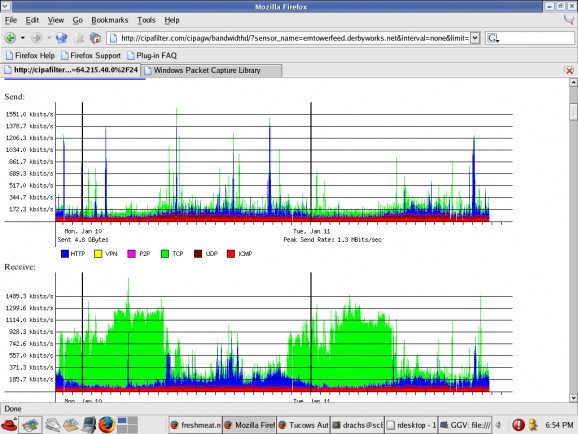bandwidthd tracks usage of TCP/IP network subnets and builds HTML files with graphs to display network utilization.. #Traffic logger #Traffic monitor #Traffic graphics #Traffic #Logging #Logger
bandwidthd tracks usage of TCP/IP network subnets and builds HTML files with graphs to display network utilization. Charts are built by individual IP to show their utilization over 2, 8, 45, and 400 day periods. It color codes HTTP, HTTPS, TCP, UDP, ICMP, VPN, and P2P traffic.
BandwidthD runs on most platforms including windows. For unix nex libraries are only required: libpcap, libgl and libpng.
Most of the info you're looking for is on the SourceForge project page. At SourceForge we keep all new releases, the bug tracker and the support forums.
Bandwidthd now produces output in 2 ways. The first is as a standalone application that produces static html and png output every 200 seconds. The second is as a sensor that transmits it's data to a backend database which is then reported on by dynamic php pages. The visual output of both is simular, but the database driven system allows for searching, filtering, multiple sensors and custom reports.
What's New in This Release:
� Big Feature - Added optional postgresql database logging mode and php for dynamic graph creation from databases. Great for big sites, multiple sensors with very low overhead collect traffic statistics and log them to database. Graphs are created when a user visits the page instead of burning CPU cycles night and day. Logging/Multiple sensor support is completed. � Big Feature - Implemented auto conf � Ported to and compiles on: � ix86 Fedora Core 2 � ix86 Solaris 9 � ix86 OpenBSD 3.4 � ix86 Debian 2.2 � ix86 FreeBSD 4.8 � AMD64 Fedora Core 3 � PPC MaxOsX 10.2 � ix86 Microsoft Windows � Changed default interval to 200 seconds to save ram and cpu power � Huge performance gain in graphing engine due to bug fix (Peak Send and Total Sent strings font operations were being done to each graphic almost 1000 times instead of just 1) � Removed need of Sys V IPC shared memeory � log rotation on all logs implemented - secondary logs rotate every RANGE?/RANGE1 HUP's � Added syslog support, removed all printf's except a few early errors, closed stdin, stdout, and stderr before beginning capture loop � Bandwidthd collects the pids of it's children and distributes HUP and TERM signals when issued to the first process � Changed yy parser name to bdconfig_ to avoid a bug in BSD � Added some semi-colons to conf.y to fix BSD flex/bison compatability bug � Fixed bug that caused memory corruption when ram datastore had data on more than IP_NUM ips. � Fixed some longs that missed being converted to unsigned long long. � Fixed bug in CDF recovery that would cause bandwidthd to ignore some CDF logs during recovery � Bandwidthd now checks for ./etc/bandwidthd.conf, and if it doesn't exist it checks for � /usr/local/bandwidthd/etc/bandwidthd.conf, if that exists it will htdir("/usr/local/bandwidthd") � Fixed problem that caused bandwidthd to sit and never create graphs if graph is set to false do not store data in ram, do not fork unless output_cdf is true log names changed to be consistent so all logs could be rotated with same function
bandwidthd 2.0.1
add to watchlist add to download basket send us an update REPORT- runs on:
- Linux
- filename:
- SARGE-bandwidthd_2.0.1_i386.deb
- main category:
- System
- developer:
- visit homepage
IrfanView 4.67
Windows Sandbox Launcher 1.0.0
calibre 7.9.0
Zoom Client 6.0.3.37634
4k Video Downloader 1.5.3.0080 Plus / 4.30.0.5655
Context Menu Manager 3.3.3.1
ShareX 16.0.1
Bitdefender Antivirus Free 27.0.35.146
7-Zip 23.01 / 24.04 Beta
Microsoft Teams 24060.3102.2733.5911 Home / 1.7.00.7956 Work
- Bitdefender Antivirus Free
- 7-Zip
- Microsoft Teams
- IrfanView
- Windows Sandbox Launcher
- calibre
- Zoom Client
- 4k Video Downloader
- Context Menu Manager
- ShareX