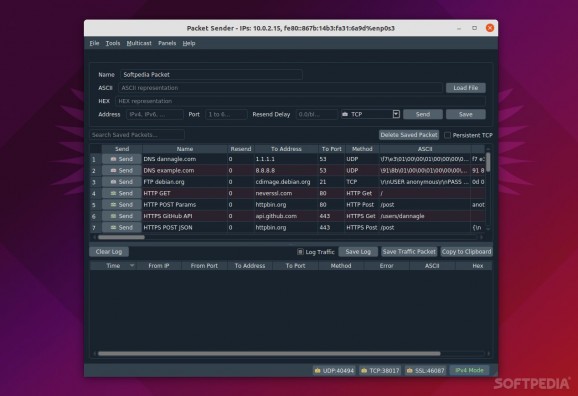Free, open-source, and very competent app for sending and receiving network packets using TCP, UDP, SSL, and HTTP protocols to preferred ports. #Send Packet #Network Packet Sender #TCP Packet #Packet #Send #Request
There's a lot that goes into testing a network's capabilities, hence the need for a specialized app for getting the job done as smoothly and as securely as possible.
Packet Sender is a very good place to start when testing and securing your networks.
Packet Sender is a free, open-source, and cross-platform utility (works on Windows, macOS, and some Linux distributions) that provides all the necessary tools for sending and receiving TCP, UDP, SSL, as well as HTTP/HTTPS requests.
One very awesome aspect of Packet Sender is the fact that it can be used straight out of the box by most day-to-day users, while still providing enough "firepower" for advanced users.
Designed with the Qt GUI framework, Packet Sender looks pretty much the same on all major platforms (of course, the app's theme will change slightly based on your system's theme).
There are four main GUI sections. The section on the upper part of the main window displays the packet's name, destination address, port, and various data associated with it.
On the upper right side of the GUI, you edit the fields of any saved packets. The biggest section of the GUI is the middle one, and is the place from where you can choose and see the UDP, TCP, and SSL server status and ports.
Lastly, on the lower part of the window, there's the IP toggle section. With its help, you can effortlessly change between IPv4, IPv6, or even add your own custom IP.
Even though it may not be obvious at first glance, Packet Sender has a lot of features that make it both stand out from the crowd and recommend it as a very competent network testing tool.
For example, you can test network APIs using the app's built-in UDP, TCP, and SSL clients. The same feature can be used for malware analysis as well.
The app is also capable of testing network connectivity and firewall situations (i.e. by having 2 Packet Sender apps talk to each other). You also get a quick single-button GET/POST request for control systems (testing HTTP), and the app can also be used for stress testing devices by "flooding" the network (generating intense traffic).
Last but not least, you can also automate your tests with the help of the app's command-line tools.
Packet Sender is one of the best apps of this sort out there. It has a lot going for it starting with its ease of use, cross-platform support, impressive documentation section (on the app's GitHub page), and ending with its immense set of advanced features.
What's new in Packet Sender 8.6.5:
- Packet Sender would like to thank IWL and NagleCode for sponsoring this release. If you would like to see your name/company listed, please consider sponsoring.
- This update contains:
- Wake-On-LAN / Magic Packet generation tool
Packet Sender 8.6.5
add to watchlist add to download basket send us an update REPORT- runs on:
- Linux
- filename:
- v8.6.5.tar.gz
- main category:
- System
- developer:
- visit homepage
7-Zip 23.01 / 24.04 Beta
Zoom Client 6.0.3.37634
calibre 7.9.0
IrfanView 4.67
4k Video Downloader 1.5.3.0080 Plus / 4.30.0.5655
Microsoft Teams 24060.3102.2733.5911 Home / 1.7.00.7956 Work
Windows Sandbox Launcher 1.0.0
Context Menu Manager 3.3.3.1
ShareX 16.0.1
Bitdefender Antivirus Free 27.0.35.146
- Context Menu Manager
- ShareX
- Bitdefender Antivirus Free
- 7-Zip
- Zoom Client
- calibre
- IrfanView
- 4k Video Downloader
- Microsoft Teams
- Windows Sandbox Launcher