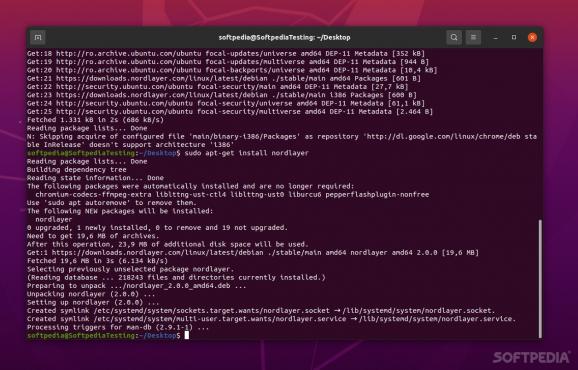NordLayer For Linux
Provide your team with the safest possible environment/network with the help of NordLayer. #Secure Network #Encrypt Network #Configure Network #Network #Security #Encryption
NordLayer is a seamless and professional solution designed to provide teams with secure network access. It allows you to set up for you and your team a secure connection that can be shared (with servers in 33 countries from around the world), making it the perfect tool for switching between markets for easy QA testing and campaign monitoring purposes.
It can be installed on pretty much all popular OSes out there such as Windows, macOS, Android, iOS, and even Linux. The Linux app is also fully compatible with GSuite, Okta, and Azure AD 3rd party authentication.
In true Linux fashion, the NordLayer does not come with a classic GUI, but instead, it requires you to rely on the Terminal to get it up and running. To install NordLayer, simply download the repository package, and run a couple of commands in the Terminal.
To get started, run the following: "sudo apt-get install ./nordlayer-latest_1.0.0_all.deb," update the package list "sudo apt-get update," and install NordLayer "sudo apt-get install nordlayer."
From this point onward, the app is running on its own on your system and you only have to add members of the group by providing them with permissions. To do this run "sudo usermod -a -G nordlayer $(whoami)." It's important to note that this change will only take effect if you re-log in or reboot your system.
NordLayer comes in three tears, perfectly tailored for the any sort of modern workforce: Basic, Advanced, and Enterprise.
The Basic plan provides features such as Cloud VPN, Control Panel, Centralized billing, License transferability, Kill switch, two-factor authentication, SSO with Google, Azure AD, Okta, auto-connect, 24/7 customer support, and access to 33 servers from various locations around the globe.
For a bit extra money, you can access a dedicated server with fixed IP, you can purchase dedicated servers, access twenty more servers, priority 24/7 support, and dedicated account management.
The Enterprise plan is obviously the most complex one, and adds to everything the Advanced plan provides including Next-gen site-to-site capabilities, LDAP Active Directory, API access, 24/7 phone support, on-premise dedicated servers, premium custom features, custom logo and app colors, as well as centralized configuration and management.
When it comes to services and apps of this type, customer support is extremely important. By getting NordLayer, you not only get a very capable, fast, and flexible, secure server environment for your team but you also benefit from one of the best customer support services out there.
NordLayer 1.0.0
add to watchlist add to download basket send us an update REPORT- runs on:
- Linux
- filename:
- nordlayer-latest_1.0.0_all.deb
- main category:
- System
- developer:
- visit homepage
IrfanView 4.67
Zoom Client 6.0.3.37634
Microsoft Teams 24060.3102.2733.5911 Home / 1.7.00.7956 Work
4k Video Downloader 1.5.3.0080 Plus / 4.30.0.5655
Windows Sandbox Launcher 1.0.0
ShareX 16.0.1
Context Menu Manager 3.3.3.1
calibre 7.9.0
Bitdefender Antivirus Free 27.0.35.146
7-Zip 23.01 / 24.04 Beta
- calibre
- Bitdefender Antivirus Free
- 7-Zip
- IrfanView
- Zoom Client
- Microsoft Teams
- 4k Video Downloader
- Windows Sandbox Launcher
- ShareX
- Context Menu Manager