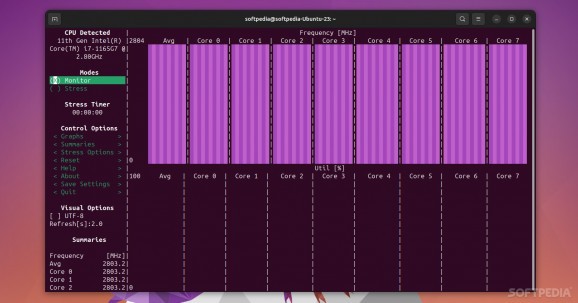One the lightest and easiest to use Terminal-based stress test and system monitoring utilities out there #System Monitoring #Stress Test Utility #Terminal Monitor #Monitor #Test #Stress
Stress testing is a great way of finding out just how much "stress" you computer's hardware can deal with. It's also an especially useful technique to perform when building a custom computer from scratch, especially if you know that you're going to overclock your CPU/GPU.
Even though there aren't that many options on Linux (as compared to, say, Windows or macOS), you will be able to find a lot of nice stress testing apps, some with a proper GUI, and other that are CLI/Terminal-based.
s-tui, short for Stress-Terminal UI, is one of the latter apps, a Terminal-based stress testing utility that can also double as a pretty decent system monitor (you can monitor CPU temperature, its frequency, power, and overall load in a graphical way from the terminal).
We've already covered the fact that s-tui does a decent job at allowing your to monitor your CPU's temperature, load, frequency, and other similar parameters.
By performing a stress test with s-tui, you can also see potential performance dips (even those caused by thermal throttling).
The app provides its users with various stress testing options (for the CPU). You can choose between stress, stress-ng, and FIRESTARTER, as the three stress testing options. Another great little aspect of s-tui is that the tool allows you to export results in .csv format.
There are numerous ways to install s-tui. You can either build it from source, or directly from the terminal via a simple command. The app can be installed on some of the most popular Linux distros out there such as Debian, Ubuntu, Arch Linux, Manjaro, OpenSUSE, and even Fedora.
For more information about the installation of s-tui, check out the app's Installation guide on GitHub.
As far as using s-tui goes, you might be a bit surprised. Even though s-tui is a CLI-based tool, it's remarkably user-friendly and easy-to-use. Subsequent to its installation process, simply open the Terminal and run "s-tui" to start the app.
You can switch between either Monitor or Stress (the the main modes of the app) by using both the mouse or the keyboard (use the arrow keys to navigate the left menu, and the HJKL keys to navigate the sidebar).
Another nice thing about s-tui is that it provides you with a plethora of Graphs, Summaries, and Stress Options. There's also a built-in Help section, but you can also check out the guide provided on the app's GitHub repository.
Even though it's not nearly as stylish or as functional as other stress testing utilities with a proper GUI, if all you're after is a simple way to stress test your computer's CPU and monitor system resource usage from time to time, then s-tui is a very good choice.
It's important to note that s-tui does have its limits, since it's not an utility that can do it all. It's not, for example, a process monitor like htop, it's not as advanced as BashTOP, and is nowhere near as intricate and detailed as GTKStressTesting.
What's new in s-tui 1.1.6:
- WHAT'S CHANGED:
- Fix typos in Readme by @Ygnys in #202
- Fix setuptools warning by @joecool1029 in #211
- Fix for issue #212 by @amanusk in #213
s-tui 1.1.6
add to watchlist add to download basket send us an update REPORT- runs on:
- Linux
- filename:
- v1.1.6.tar.gz
- main category:
- System
- developer:
- visit homepage
7-Zip 23.01 / 24.04 Beta
calibre 7.9.0
4k Video Downloader 1.5.3.0080 Plus / 4.30.0.5655
Microsoft Teams 24060.3102.2733.5911 Home / 1.7.00.7956 Work
ShareX 16.0.1
Zoom Client 6.0.4.38135
IrfanView 4.67
Bitdefender Antivirus Free 27.0.35.146
Windows Sandbox Launcher 1.0.0
Context Menu Manager 3.3.3.1
- Bitdefender Antivirus Free
- Windows Sandbox Launcher
- Context Menu Manager
- 7-Zip
- calibre
- 4k Video Downloader
- Microsoft Teams
- ShareX
- Zoom Client
- IrfanView