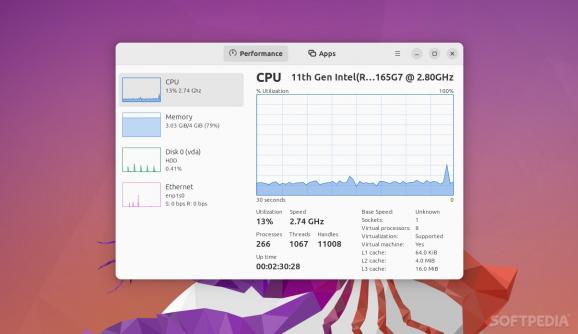Monitor your system's resource usage with the help of fast and stylish GTK application. #System Monitor #Resource Monitor #Process Monitor #System #Monitor #Process
Sometimes, I like trying out apps that show potential, despite the fact that they may or may not be as good as the ones I am already using.
That's exactly what happened when I decided to check out Mission Center, a super-sleek system monitor that's not yet ready to be promoted to task manager status.
Firstly, let's talk about Mission Center's features. The app allows you to check out the overall CPU, Memory (RAM), Disk, and Ethernet usage. I especially liked the fact that the app provides a nice per-thread view for CPU usage.
System processes, threads, handle count, uptime, clock speed, and cache sizes are also readily on display. You can monitor the RAM usage (and the swap usage), see a detailed breakdown on how the memory is used by the system, and monitor disk utilization (and data transfer rates).
In terms of network monitoring, you're provided with information such as the card name, connection type (Wi-Fi or Ethernet), wireless speeds and frequency, hardware address, and IP address.
Last but not least, the best part about this app, at least for me is its GUI. While not something spectacular or impressive, it does offer a cleaner, fresher look than, for instance, Ubuntu's default System Monitor. Being a GNOME fan, I really like the GTK4/Libadwaita GUI that also comes with a minified summary view.
Mission Center is written in Rust, and I have to say, it does feel very much like a native app in terms of speed.
I mentioned at the start of the review that Mission Center is not yet at the point where it can be named a task manager. This is because the app (currently) doesn't support process actions (stopping, killing, ending a process).
Since it's a young project, it's no surprise that it also has a few other limitations. The disk utilization percentage is not totally accurate, and there's no per-process view for the network and GPU usage. While we're on the subject, I have to also mention that the GPU support is experimental. The app only offers support for AMD and NVIDIA GPUs.
To be completely honest, I enjoyed Mission Center. I like the fresh look, I love how fast the app feels, and I totally love the per-thread CPU usage display, as well as the "minified" summary view.
Mission Center has the potential of becoming a really good alternative to default system monitors/task managers if the development team manages to overcome the current limitations. The most important feature that is missing is, of course, the fact that it only supports monitoring and there's no control over processes.
What's new in Mission Center 0.4.5:
- Hotplugging support for disks and network devices in the Performance tab
- Add ability to customize chart data point count
- Add a more fine grained control over update interval
- The charts are now rendered using GTK APIs instead of a custom renderer
Mission Center 0.4.5
add to watchlist add to download basket send us an update REPORT- runs on:
- Linux
- filename:
- mission-center-v0.4.3.tar.gz
- main category:
- System
- developer:
- visit homepage
Bitdefender Antivirus Free 27.0.35.146
Microsoft Teams 24060.3102.2733.5911 Home / 1.7.00.7956 Work
7-Zip 23.01 / 24.04 Beta
Zoom Client 6.0.3.37634
Windows Sandbox Launcher 1.0.0
Context Menu Manager 3.3.3.1
IrfanView 4.67
calibre 7.9.0
4k Video Downloader 1.5.3.0080 Plus / 4.30.0.5655
ShareX 16.0.1
- calibre
- 4k Video Downloader
- ShareX
- Bitdefender Antivirus Free
- Microsoft Teams
- 7-Zip
- Zoom Client
- Windows Sandbox Launcher
- Context Menu Manager
- IrfanView