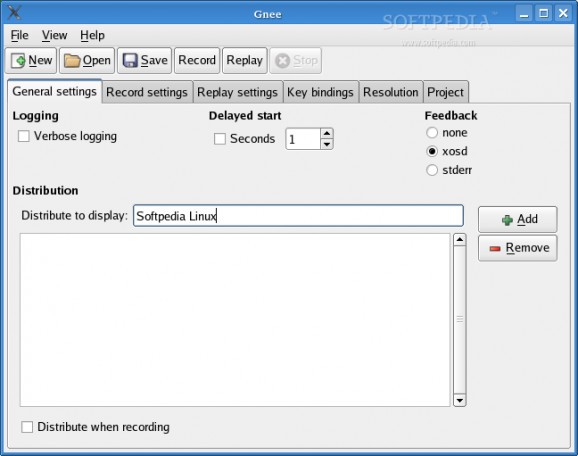A suite of programs that can record, replay and distribute user actions under the X11 environment. #System monitoring #X11 recording #User actions recording #GNU #Xnee #Monitoring
Xnee is a suite of programs that can record, replay and distribute user actions under the X11 environment. Think of GNU Xnee as a robot that can imitate the job you just did.
Xnee can be used to:
- Automate tests e.g nightly automatic regression tests - Demonstrate programs e.g record and replay a user interaction with your system - Distribute actions e.g teacher's actions can be sent to all student's desktops - Record and replay 'macro' e.g Tie a key modifier combination (e.g using xkeymouse) to replay a recorded session. The macro is WM- and program independent. - Retype a file e.g When testing an editor, Xnee can type in the content of a file. This can be compared with the original and thereby
Xnee consists of a library and two applications:
- cnee's not an event amulator Command line program - gnee's not an emulator either Graphical User Interface (GUI) program - libxnee is basically xnee Library used by cnee and gnee
All Xnee applications (gnee and cnee) receives X11 protocol data (e g XEvents) from an X server using the libxnee and prints them to a file. This file is used later on when replaying.
Events directly generated by the user (e.g KeyPress) can be replayed or faked. Requests, replies, errors and events not directly generated by the user (e.g MapNotify) can be recorded as well. By using these data Xnee applications can replay with synchronisation. This is not only useful but essential.
In order to verify that a program does the job it's supposed to do, certain tests have to be made. These tests are, IMHO, perhaps the most boring things a programmer can do. To release the programmer from this burdon Xnee is made.
Xnee started out as a commad line program. During the development phase the main functionality was broken out to a library, called libxnee. The command line program changed its name to cnee. The thought behind making the library was to enable the writing of other clients than just a command line. Today there is a GUI program, gnee that uses the library.
With Xnee testcase(s) can be recorded and later on replayed. Xnee can also distribute events (both when recording and replaying) to other displays.
Xnee uses X Windows System.
System requirements
What's new in GNU Xnee 3.06:
- New logo:
- pixmap/512x512/xnee-new.png
- Build changes:
GNU Xnee 3.06
add to watchlist add to download basket send us an update REPORT- runs on:
- Linux
- filename:
- xnee-3.06.tar.gz
- main category:
- System
- developer:
- visit homepage
Windows Sandbox Launcher 1.0.0
Context Menu Manager 3.3.3.1
calibre 7.9.0
7-Zip 23.01 / 24.04 Beta
Microsoft Teams 24060.3102.2733.5911 Home / 1.7.00.7956 Work
IrfanView 4.67
Bitdefender Antivirus Free 27.0.35.146
ShareX 16.0.1
Zoom Client 6.0.3.37634
4k Video Downloader 1.5.3.0080 Plus / 4.30.0.5655
- ShareX
- Zoom Client
- 4k Video Downloader
- Windows Sandbox Launcher
- Context Menu Manager
- calibre
- 7-Zip
- Microsoft Teams
- IrfanView
- Bitdefender Antivirus Free