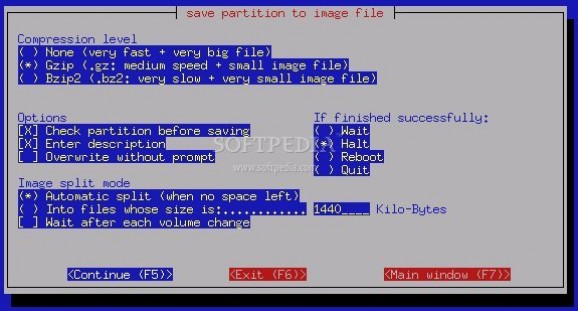Partition Image is a Linux/UNIX utility which saves partitions in many formats.. #Linux utility #UNIX utility #Partition manager #Partition #Image #UNIX
Partition Image application is a Linux/UNIX utility which saves partitions in many formats (see below) to an image file.
The image file can be compressed in the GZIP/BZIP2 formats to save disk space, and split into multiple files to be copied on removable floppies (ZIP for example); partitions can be saved across the network since version 0.6.0.
Partition Image will only copy data from the used portions of the partition. For speed and efficiency, free blocks are not written to the image file.
This is unlike the 'dd' command, which also copies empty blocks. Partition Image also works for large, very full partitions. For example, a full 1 GB partition can be compressed with gzip down to 400MB.
This is very useful to save partitions to an image in some cases:
· First you can restore your linux partition if there is a problem (virus, file system errors, manipulation error) . When you have a problem, you just have to restore the partition, and after 10 minutes, you have the original partition. You can write the image to a CD-R if you don't want the image to use hard-disk space. · This utility can be used to install many identical PCs. For example, if you buy 50 PCs, with the same hardware, and you want to install the same linux systems on all 50 PCs, you will save a lot of time. Indeed, you just have to install on the first PC and create an image from it. For the 49 others, you can use the image file and Partition Image's restore function.
Requirements:
· zlib · libbz2 (version >= 1.0.0) · newt · libpthread
What's New in This Release:
· applied patches from the clonezilla team (Thomas Tsai) to make partimage work better with stdin/stdout in batch mode: · more output info when using stdin/stdout in batch mode (-B gui=no). · if batch mode is on, volume=0 is automatically set. This will avoid partimage creating an output file "stdout.000", make it really use /dev/stdout · if batch mode is on, necessary device node will be created automatically. · updated the translation files · applied gentoo patch that fixes the insecure temporary file creation (Thanks to Pierre-Yves Rofes)
Partition Image 0.6.6
add to watchlist add to download basket send us an update REPORT- runs on:
- Linux
- main category:
- System
- developer:
- visit homepage
7-Zip 23.01 / 24.04 Beta
calibre 7.9.0
Zoom Client 6.0.3.37634
Windows Sandbox Launcher 1.0.0
Bitdefender Antivirus Free 27.0.35.146
Microsoft Teams 24060.3102.2733.5911 Home / 1.7.00.7956 Work
Context Menu Manager 3.3.3.1
ShareX 16.0.1
IrfanView 4.67
4k Video Downloader 1.5.3.0080 Plus / 4.30.0.5655
- ShareX
- IrfanView
- 4k Video Downloader
- 7-Zip
- calibre
- Zoom Client
- Windows Sandbox Launcher
- Bitdefender Antivirus Free
- Microsoft Teams
- Context Menu Manager