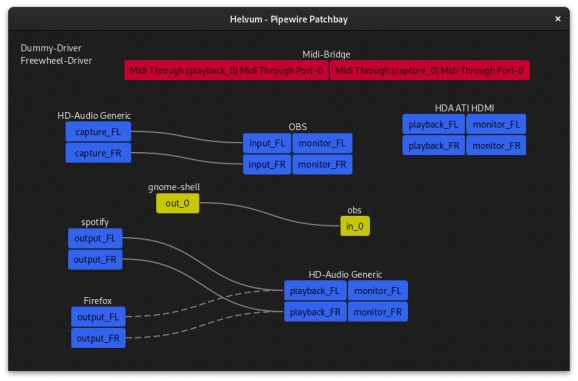Super useful PipeWire patchbay app that allows you to create and remove connections between apps and/or devices in order to reroute flow of audio, video and MIDI data. #PipeWire Patchbay #Reroute Audio #PipeWire Manager #PipeWire #Patchbay #Reroute
One could debate whether PulseAudio or PipeWire is better. PipeWire is the proverbial new kid on the block, and it's designed specifically to be a more practical and "cleaner" audio server (meaning it aims to reduce the number of bugs and potential bloat of PulseAudio).
PulseAudio is designed in such a way that most apps receive audio input from a single input device and the audio is sent to a single audio device. This is a lot different than PipeWire that runs a full media graph (meaning that audio and media can be routed more flexibly between a wider number of devices and other apps.
Hence, one could argue that it also has a lot more use cases and it appeals to a wider range of users, at least in theory. Helvum is just one of many examples of what makes the Linux community so great.
Helvum is a simple graphical patchbay app for PipeWire. If you're new to all this, it's basically a GUI that allow you to create and delete connections between devices and/or programs. This is done in order to route the flow of audio, video, and MIDI data exactly where you want it to.
As one can imagine, even though Helvum doesn't impress visually, it can be used for a plethora of things.
For instance, you can use it to play two output sounds at the same time, or "pipe" the audio output from plex into the microphone input for an app, or record in-game videos with voice chat audio tracks and mute them for some clips and keep them on for others (this last one is an actual problem the creator of Helvum, Tom Wagner, had before developing the app).
In short, without a native PipeWirepatchbay, everything described above would be very difficult to do, and it would most probably force users to rely on JACK tools.
So then, is Helvum a good application? Yes, it most definitely is. However, it's important to note that the main focus of Helvum is to control the PipeWire server and provive the user with a flexible way of managing connections between apps and devices (audio, video, and MIDI) by routing the flow of data where it needs to go.
Is it a perfect solution? Most definitely not. Don't get us wrong, the project is stellar from an initiative standpoint, but at the current time (and as tested - version 0.3.4) it still has some shortcomings. At the end of the day, we know that these are somewhat nitpicks, since the app really does work as intended, but we have to mention them nonetheless.
For instance, there's no instructions/help section. It can't permanently hold changes (as there are no profiles that can be saved), it doesn't allow you to collapse various elements, and it doesn't have support for plugins (even though this feature is somewhat of a stretch). Still, according to the project's GitLab repository page, planed improvements include volume control and a debug mode.
Helvum 0.5.1
add to watchlist add to download basket send us an update REPORT- runs on:
- Linux
- main category:
- System
- developer:
- visit homepage
Context Menu Manager 3.3.3.1
7-Zip 23.01 / 24.04 Beta
Bitdefender Antivirus Free 27.0.35.146
calibre 7.9.0
4k Video Downloader 1.5.3.0080 Plus / 4.30.0.5655
IrfanView 4.67
Zoom Client 6.0.3.37634
Windows Sandbox Launcher 1.0.0
ShareX 16.0.1
Microsoft Teams 24060.3102.2733.5911 Home / 1.7.00.7956 Work
- Windows Sandbox Launcher
- ShareX
- Microsoft Teams
- Context Menu Manager
- 7-Zip
- Bitdefender Antivirus Free
- calibre
- 4k Video Downloader
- IrfanView
- Zoom Client