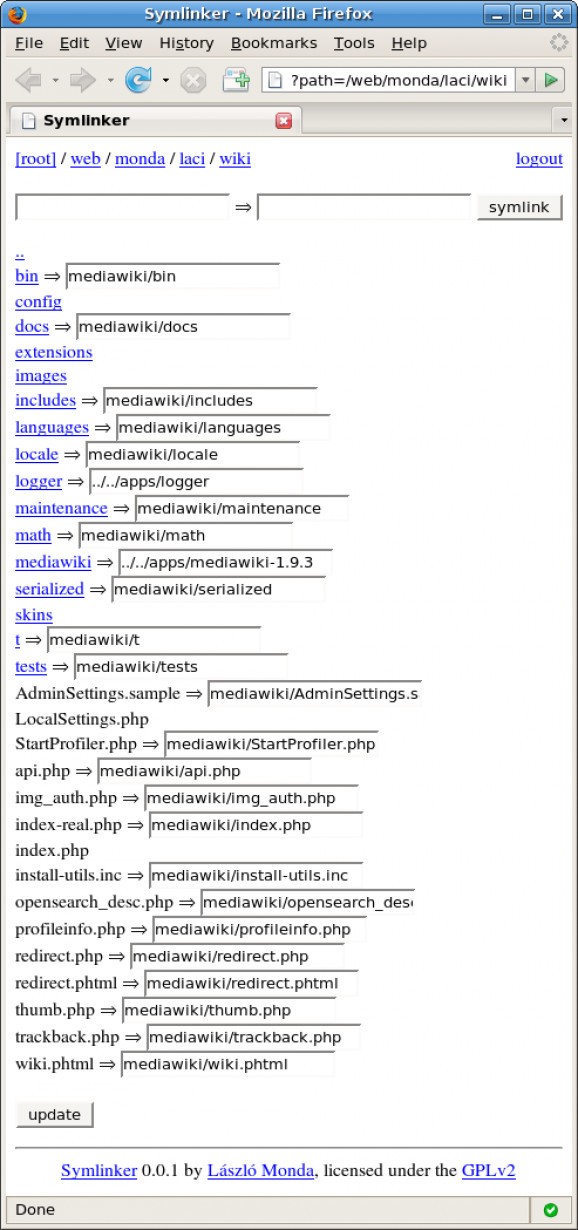Symlinker is a minimalistic file manager that is built to primarily operate with symlinks.. #File manager #Symlink manager #Content management #Filemanager #Symlink #PHP
Symlinker is a minimalistic file manager that is built to primarily operate with symlinks. The project is written in PHP.
There are many PHP hosting providers nowadays. Unfortunately most of them only provides you FTP to upload your files to their servers which imposes several restrictions on you. You probably use a content management systems (CMS) on your site and you may want to make multiply installations of the same CMS. Such an installation traditionally involves duplicating the complete directory structure of your CMS, but that may take much disk space and it's painful to upgrade the individual installations this way. There is a much better way.
You can solve this problem by placing the directory structure of your CMS in only one directory and symlink the individual CMS instances that you want to use to point to this particular directory. This is called a symlink farm. Unfortunately it's not possible to handle symlinks with FTP because the FTP protocol doesn't have such commands that operate on symlinks.
This scenario is a perfect one where Symlinker comes handy.
1. Download symlinker.php and put it somewhere under your webspace. 2. Set the $password variable in the beginning of symlinker.php. This will be your login password that Symlinker will ask you upon login. 3. You may also set the $default_path variable in the beginning of symlinker.php. This will be your default path after login.
First, point your browser to the URL where you put symlinker.php. Symlinker will ask you the login password, so enter it correctly and log in.
If everything went well, you should see a page that resembles the picture that you can see on the right side. Let's see what operations you can use here:
� You can navigate in the directory tree by using the navigation bar which resides in the top left corner of the page or editing the path argument in the URL. � You can create a new symlink by entering the filename and the target of the symlink into the upper text fields and pressing the symlink button. � You can update the target of the symlinks of the current directory by editing the text fields related to the specific filenames and pressing the update button. � You can log out by visiting the logout link which resides in the top right corner of the page.
To better understand how to set up a symlink farm, take a look at the picture on the right side.
I use the MediaWiki content management system here. I have a special directory, /web/monda/apps where I keep the installations of the CMSes that I use.
First, I create a symlink with the filename mediawiki which points to ../../apps/mediawiki-1.9.3, the exact version of the MediaWiki installation which I want to use within this directory. Later when I want to upgrade MediaWiki, I can just rename the target of this symlink to point to a more recent version of MediaWiki.
As you can see, most of the filenames in this directory are symlinked to mediawiki, but some are not. This is because most CMS holds some data which are specific to the individual CMS instances so they must have their own separate directory.
What's New in This Release:
� Logout works correctly. � Works with register_globals turned off for better security.
Symlinker 0.0.2
add to watchlist add to download basket send us an update REPORT- runs on:
- Linux
- main category:
- System
- developer:
- visit homepage
IrfanView 4.67
Bitdefender Antivirus Free 27.0.35.146
Microsoft Teams 24060.3102.2733.5911 Home / 1.7.00.7956 Work
calibre 7.9.0
4k Video Downloader 1.5.3.0080 Plus / 4.30.0.5655
Zoom Client 6.0.3.37634
Windows Sandbox Launcher 1.0.0
ShareX 16.0.1
Context Menu Manager 3.3.3.1
7-Zip 23.01 / 24.04 Beta
- ShareX
- Context Menu Manager
- 7-Zip
- IrfanView
- Bitdefender Antivirus Free
- Microsoft Teams
- calibre
- 4k Video Downloader
- Zoom Client
- Windows Sandbox Launcher