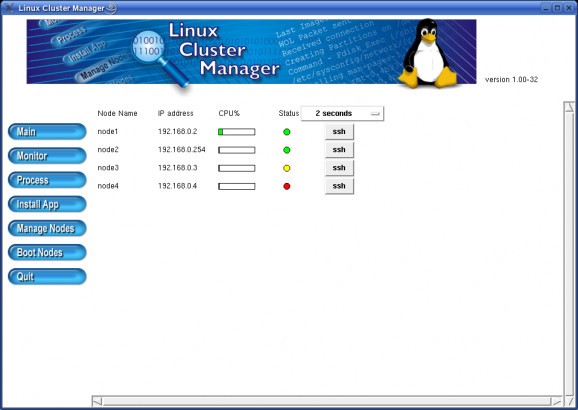Linux Cluster Manager is a graphical tool for managing multiple Linux systems from a central location.. #Cluster manager #Graphical tool #System administration #Linux #Cluster #Manager
Linux Cluster Manager is a graphical tool for managing multiple Linux systems from a central location. Meant primarily for Beowulf style clusters, it has many useful features for general system administration and even some non Linux specific possibilities like block level imaging.
Imaging with LCM is quick and easy as each node has its IP and hostname changed ready for boot as an independant node preloaded with all of your applications. Using a file based image, items can be changed such as the target device, the file system capacity, or even the file system type. Imagine requiring a new partition on boot disks already filled across hundreds of machines. It is a simple property change, re-image the node(s), and you are ready to go.
Image creation can be done from a running system or LCM can remote power on a node through WOL, PXE boot it, collect an image, and power off the node when complete.
All operations are simple point and click, no command line options to remember (these are optional), or complicated setup.
Here are some key features of "Linux Cluster Manager":
� Easy to use GUI for all operations � Real time status information for all nodes � Connect to individual nodes via a user specified protocol (ssh, rsh, rlogin ,etc) � Report on running processes across the cluster
� Imaged nodes have IP and hostname information changed automatically, just image and boot � Block level system imaging (can be used for any x86 based operating system) � File level system imaging � Wake on LAN for imaging � Preconfigured for PXE boot of clients � Images can be customized - target device changed, file system size, file system type
� Real time status monitoring for all nodes, CPU and Network � Scrolling, scalable graphs � View all nodes or a subset you are interested in
� Run scripts across the cluster or on select nodes without a client agent � Connects via a user selected protocol with secure authentication � Command line or GUI interface � Can be incorporated into external scripts
Requirements:
Scripting Features Requirements:
� ssh, rsh, rlogin, or telnet�
Imaging Features Requirements:
� tftp, nfs, and dhcp servers
What's New in This Release:
� This release adds new monitor targets in the form of memory and storage devices. � A new node management system has been put in place, allowing for better visibility, control, and automatic polling of client data (such as MAC addresses and storage devices). � Numerous bugs have been resolved, particularly around imaging and graphing functions.
Linux Cluster Manager 2.90
add to watchlist add to download basket send us an update REPORT- runs on:
- Linux
- main category:
- System
- developer:
- visit homepage
7-Zip 23.01 / 24.04 Beta
Microsoft Teams 24060.3102.2733.5911 Home / 1.7.00.7956 Work
Context Menu Manager 3.3.3.1
ShareX 16.0.1
Windows Sandbox Launcher 1.0.0
Bitdefender Antivirus Free 27.0.35.146
calibre 7.9.0
4k Video Downloader 1.5.3.0080 Plus / 4.30.0.5655
Zoom Client 6.0.3.37634
IrfanView 4.67
- 4k Video Downloader
- Zoom Client
- IrfanView
- 7-Zip
- Microsoft Teams
- Context Menu Manager
- ShareX
- Windows Sandbox Launcher
- Bitdefender Antivirus Free
- calibre