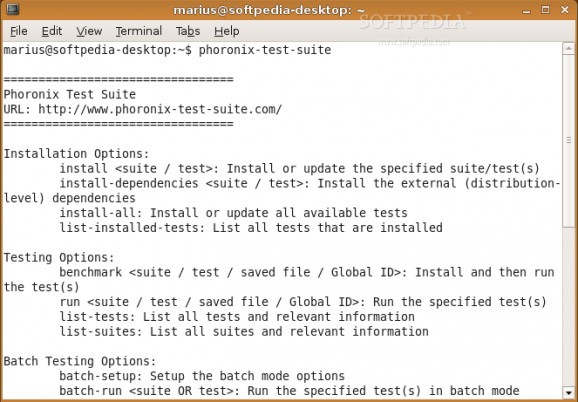The most comprehensive benchmarking and testing platform available for Linux systems. #System benchmark #System testing #Performance testing #Phoronix #Performance #Testing
Phoronix Test Suite is a unique and open source application that allows anyone to effortlessly benchmark and stress test a wide range of hardware components under any Linux-based operating system.
It has been designed from the ground up by Michael Larabel who owns the Phoronix Media company, including the website with the same name, as a platform-independent application that supports Linux, BSD, Solaris, Microsoft Windows and Mac OS X operating systems.
The application provides users with an easy-to-use and clean benchmarking environment that enables them to create both high quality and quantitative tests for almost any hardware component, including graphics cards, hard disk drives, solid state drives, monitors, processors, RAM, sound cards, and many others.
The program integrates well with the OpenBenchmarking.org website, allowing users to upload results and compare benchmarks. Additionally, users can do side-by-side results comparisons and crowd-sourced aggregated results analysis.
Key features include over 450 test profiles and 100 test suites, extensible (XML-based) testing architecture, automated test downloading and installation, state-of-the-art module-based plugin architecture, integrated results viewer, as well as support for SVG/PNG graph rendering and PDF result reports.
It comes with built-in dependency management support, embedded to cloud scale, in-depth hardware and software detection, autonomous batch mode support, result reporting and uploading, benchmark comparisons, module framework, system monitoring support, and comprehensive HTML documentation.
Another interesting feature is the integration with the Phoromatic remote management system, allowing users to run scheduled tests across multiple operating systems, run remote tests, as well as per-commit Git testing.
Considering the fact that, probably just like any other application out there, Phoronix Test Suite began as a simple set of scripts a decade ago, it had enough time to mature and become what it is today, the world’s most comprehensive benchmarking and testing platform for the open source ecosystem.
What's new in Phoronix Test Suite 6.6.1:
- Various minor BSD support improvements.
- A phoronix-test-suite list-not-installed-tests has been added for convenience of seeing tests available that aren't currently installed on the system, rather than using just list-installed-tests or list-tests.
- A phoronix-test-suite php-conf sub-command that just provides some PHP-related diagnostics information about PHP extensions being used or not.
- Detection for the QupZilla browser when no other browser or alias is present on the system for being able to auto-launch the results viewer.
Phoronix Test Suite 6.6.1
- runs on:
- Linux
- filename:
- phoronix-test-suite_6.6.1_all.deb
- main category:
- System
- developer:
- visit homepage
Context Menu Manager 3.3.3.1
IrfanView 4.67
Bitdefender Antivirus Free 27.0.35.146
7-Zip 23.01 / 24.04 Beta
4k Video Downloader 1.5.3.0080 Plus / 4.30.0.5655
Microsoft Teams 24060.3102.2733.5911 Home / 1.7.00.7956 Work
Windows Sandbox Launcher 1.0.0
ShareX 16.0.1
Zoom Client 6.0.3.37634
calibre 7.9.0
- ShareX
- Zoom Client
- calibre
- Context Menu Manager
- IrfanView
- Bitdefender Antivirus Free
- 7-Zip
- 4k Video Downloader
- Microsoft Teams
- Windows Sandbox Launcher