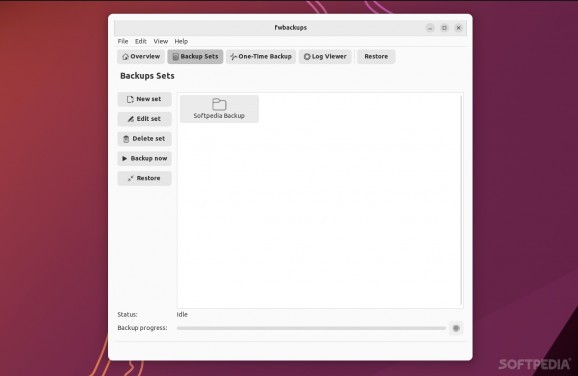Backup your important data and set up recurring automatic backups, all with the help of fwbackups, an old-school app that still works on some Linux distros. #Backup App #System Backup #File Backup #Backup #Archiving #Restore
When searching for modern backup utilities for Linux, there's very little chance you'll discover fwbackups. There's a very good reason for that - it's not a modern backup app at all.
The latest big release/update of fwbackup was somewhere around 2017, and the project is in a so-called "maintenance mode" with the only releases being pushed for major bug fixes, and not much else. It's so "old" that it still requires Python 2 and PyGTK 2 to launch (which is something that not many modern distros still include by default).
Hence, if you're on Ubuntu, Linux Mint, and other Debian-based distros, you'll either have to build the app from source or use Flathub in order to use the app successfully.
The question then is, why would anyone want to use fwbackups, especially when considering that there are a lot of other backup apps out there?
The plainest and most honest reason is that fwbackups was and still is a very good backup app. It may not seem likely, but the thing that made fwbackups relevant 5-6-7 years ago, still work for it in today's world.
It's a free and open-source app, it still has a simple and user-friendly GUI, it still works with the command-line, and it still allows you to create those awesome bespoke backup plans.
Want to backup your files once, or do you want scheduled recurring backups? fwbackups has got you covered. Want to exclude various files and folders? Not a problem. Send backups to remote hosts with SFTP/SSH, also not a problem.
fwbackups used to be a cross-platform app back in the day, but the world has since moved on from Windows XP (future versions of Windows don't include pycrypto and paramiko).
If you want to start the app using the CLI, simply pop open a Terminal window and type "fwbackups." An existing backup set can be run manually by running: "fwbackups-run SetName1 SetName2 [...]".
fwbackups is one of the few examples of what a well-designed app can achieve. Even though it should have been long forgotten, fwbackups can still be used successfully today, even though they won't appeal to all users out there.
In short, if you're looking for an old-school backup app that still gets the job done on some modern distros, then fwbackups is definitely well worth a shot. Quite amazingly, we've been able to use it without a hitch on Ubuntu 22.10.
What's new in fwbackups 1.43.8 RC 2:
- No changelog provided
fwbackups 1.43.7 / 1.43.8 RC 2
add to watchlist add to download basket send us an update REPORT- runs on:
- Linux
- main category:
- System
- developer:
- visit homepage
ShareX 16.0.1
4k Video Downloader 1.5.3.0080 Plus / 4.30.0.5655
7-Zip 23.01 / 24.04 Beta
Context Menu Manager 3.3.3.1
calibre 7.9.0
Microsoft Teams 24060.3102.2733.5911 Home / 1.7.00.7956 Work
Zoom Client 6.0.3.37634
Bitdefender Antivirus Free 27.0.35.146
IrfanView 4.67
Windows Sandbox Launcher 1.0.0
- Bitdefender Antivirus Free
- IrfanView
- Windows Sandbox Launcher
- ShareX
- 4k Video Downloader
- 7-Zip
- Context Menu Manager
- calibre
- Microsoft Teams
- Zoom Client