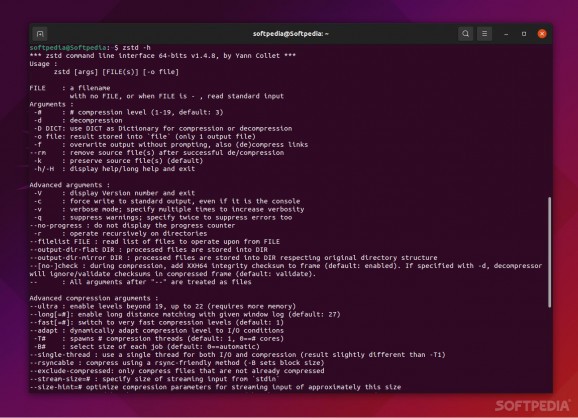One of the fastest compression algorithms out there that aims to provide better speeds and compression ratios of longstanding tools such as gzip. #Compression Algorithm #Compression Tool #Decompress File #Compression #Decompress #Algorithm
zstd, short for Zstandard, is one of the newest compression algorithms/tools. If you're unfamiliar with it, then it might come as a surprise that it's actually the brainchild of the engineers at Facebook (now Meta).
The main goal behind developing Zstandard was to achieve insanely high compression speeds and very good compression ratios. Since its launch in 2015, the algorithm proved itself to be quite successful, and it's slowly but surely becoming the default compression tool for many Linux distributions out there.
If your Linux OS does not have Zstandard, fear not, as you can install it with relative ease via the command line.
For Ubuntu, Debian, and Linux Mint, simply run: "sudo apt install zstd." CentOS, Fedora, Red Hat and AlmaLinux users can install it using "sudo dnf install zstd," while Arch Linux and Manjaro users can achieve the same results by running "sudo pacman -S zstd."
Not to say that Zstandard is the best compression algorithm out there, but very few algorithms can actually produce a higher compression ratio. However, this comes at the cost of speed (making the slower than zstd).
Zstandard's main website paints a clear picture of the algorithm's capabilities via various benchmarks, a case for small data compression (also called dictionary compression), zstd's rich set of APIs, and its integration with multiple programming languages.
Zstandard has definitely flown under the radar which is somewhat surprising since it's a Facebook/Meta product.
Nowadays, Zstandard is used by many of the biggest database providers, file system and storage services, archiving tools, networking services, and it's even been used in the gaming industry.
All of this thanks to its speed and high compression ratios, but also thanks to its innate flexibility that provides easy integration options.
What's new in Zstandard 1.5.6:
- This release highlights the deployment of Google Chrome 123, introducing zstd-encoding for Web traffic, introduced as a preferable option for compression of dynamic contents. With limited web server support for zstd-encoding due to its novelty, we are launching an updated Zstandard version to facilitate broader adoption.
- New stable parameter ZSTD_c_targetCBlockSize:
- Using zstd compression for large documents over the Internet, data is segmented into smaller blocks of up to 128 KB, for incremental updates. This is crucial for applications like Chrome that process parts of documents as they arrive. However, on slow or congested networks, there can be some brief unresponsiveness in the middle of a block transmission, delaying update. To mitigate such scenarios, libzstd introduces the new parameter ZSTD_c_targetCBlockSize, enabling the division of blocks into even smaller segments to enhance initial byte delivery speed. Activating this feature incurs a cost, both runtime (equivalent to -2% speed at level 8) and a slight compression efficiency decrease (ULL by @Cyan4973 in #3929
Zstandard 1.5.6
add to watchlist add to download basket send us an update REPORT- runs on:
- Linux
- filename:
- zstd-1.5.6.tar.gz
- main category:
- System
- developer:
- visit homepage
calibre 7.9.0
ShareX 16.0.1
IrfanView 4.67
Windows Sandbox Launcher 1.0.0
Microsoft Teams 24060.3102.2733.5911 Home / 1.7.00.7956 Work
7-Zip 23.01 / 24.04 Beta
4k Video Downloader 1.5.3.0080 Plus / 4.30.0.5655
Bitdefender Antivirus Free 27.0.35.146
Zoom Client 6.0.3.37634
Context Menu Manager 3.3.3.1
- Bitdefender Antivirus Free
- Zoom Client
- Context Menu Manager
- calibre
- ShareX
- IrfanView
- Windows Sandbox Launcher
- Microsoft Teams
- 7-Zip
- 4k Video Downloader