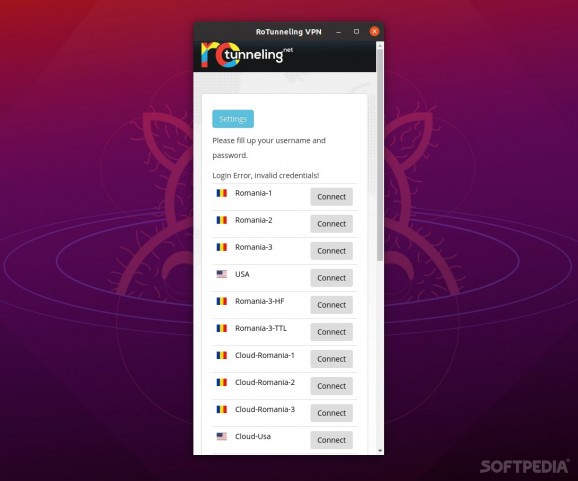RoTunneling VPN For Linux
Protect your online privacy and bypass geo-restrictions with the help of this ultra-fast and very secure, Romanian VPN service. #VPN Client #Privacy Protection #VPN Tunnel #VPN #Privacy #Protection
VPNs have since long been, and still are one of the best ways to go about your browsing business without the fear of having your online privacy compromised.
RoTunneling VPN is one such solution, a Romanian service that allows you to browse the Internet anonymously and without censorship, all while providing protection against malware and phishing schemes.
RoTunneling VPN is compatible with the most popular OSes out there such as Windows, macOS, iOS, and Android, Linux, and can even be installed on various routers.
It offers military-grade traffic encryption (in the form of AES-128), malware and phishing protection, and a wide range of servers, mostly spread out across Romania's territory, and a few in the United States of America.
Hence, you get 32 concurrent and bidirectional connections between client and server.
Speaking of "Safer is better," RoTunneling VPN also comes with a few, very interesting security features.
The first one is the VPN KillSwitch which, as its name suggests, ensures that you and your apps can't access the Internet in case of a potential VPN connection problem.
In short, you'll only be able to use your Internet connection with your IP address again after you click the "Disconnect" button in the RoTunneling app.
Last but not least, RoTunneling VPN also comes with HTTP proxy support, as well as additional support for OpenVPN, L2TP, and SSTP protocols.
Please note that P2P connectivity is only available for Romanian-based servers.
Before anything else, you should know that RoTunneling VPN is a paid product. Fortunately, it's a very competitively priced product.
You have two options of installing the app Linux. The first one involves you opening a Terminal window and entering the following commands: "sudo apt-key adv --recv-key --keyserver keyserver.ubuntu.com "8A89551226E2DF18"".
Next, type "sudo apt-add-repository "deb https://repo.rotunneling.net/ stable main"", followed by "sudo apt-get update," and, finally, "sudo apt-get install rotunnelingvpn."
The other, easier way, is to download the .DEB file and install it using your system's default package manager.
The last step involves you having to create a RoTunneling VPN account, choosing a plan, and adding the payment information.
If you want to connect via OpenVPN on Linux, then you'll have to first install OpenVPN. To do this, open a Terminal window and type the following: "wget https://www.rotunneling.net/config.zip," "unzip config.zip;cd config," and "sudo openvpn Romania-1.ovpn"
It's true that its servers are mostly based in Romania, but considering how little speed you lose with RoTunneling VPN (according to its plans), it's definitely worth the price even if you're not planning on using it exclusively from Romania.
To conclude, RoTunneling VPN is a reliable VPN provider that offers a lot of "bang for the buck": a nice app, competitive prices, good security features, and surprising flexibility.
RoTunneling VPN 5.0.6
add to watchlist add to download basket send us an update REPORT- runs on:
- Linux
- filename:
- rotunnelingvpn_5.0.6_amd64.deb
- main category:
- Security
- developer:
- visit homepage
ShareX 16.0.1
Bitdefender Antivirus Free 27.0.35.146
Zoom Client 6.0.3.37634
IrfanView 4.67
7-Zip 23.01 / 24.04 Beta
Microsoft Teams 24060.3102.2733.5911 Home / 1.7.00.7956 Work
4k Video Downloader 1.5.3.0080 Plus / 4.30.0.5655
Context Menu Manager 3.3.3.1
Windows Sandbox Launcher 1.0.0
calibre 7.9.0
- Context Menu Manager
- Windows Sandbox Launcher
- calibre
- ShareX
- Bitdefender Antivirus Free
- Zoom Client
- IrfanView
- 7-Zip
- Microsoft Teams
- 4k Video Downloader