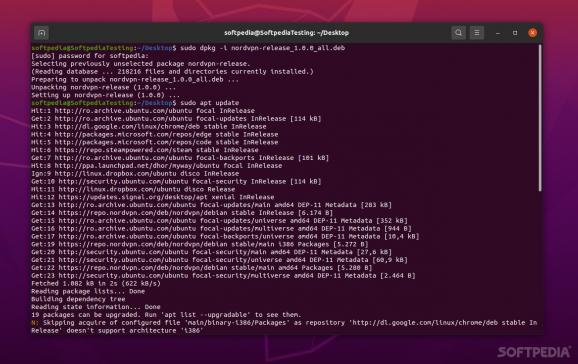NordVPN For Linux
Benefit from enhanced security while you surf the web by relying on one of the best VPN services out there, NordVPN. #VPN Protection #Secure Browsing #VPN App #VPN #Security #Privacy
NordVPN is a monster product that has been the go-to VPN provider for users around the world. Even though NordVPN was mostly used on Windows, macOS, Android, and iOS, it's also available for Linux thanks to a dedicated app.
The NordVPN team managed to create a product that held a stellar reputation for almost ten years now. A strict no-logs policy, a professional team, an outstanding infrastructure with over 5200 servers in over 60 countries, and competitive pricing plans are all reasons why NordVPN is still at the top of the VPN segment.
NordVPN also features a lot of useful features such as multi-factor authentication, split tunneling support, dedicated IP, onion over VPN (NordVPN + The Onion Router combo), a nifty ad-blocker, CyberSec, a Kill Switch function, and nice browser extensions.
The Linux client can be installed on pretty much any Linux distribution and on pretty much any architecture (such as aarch64, armv5, armv7, i386, and x86_64). It provides access to all of NordVPN's features, but it does it in a slightly different manner than what users coming from Windows or macOS might expect.
In short, NordVPN Linux app does not have a GUI, but rather requires you to rely on the Terminal to get the job done. Fear not, though, there's plenty of support and instructions to help you along.
To install NordVPn, simply download the .DEB package, open a Terminal window and run the following command: "sudo apt-get install {/path/to/}nordvpn-release_1.0.0_all.deb"
Next, update the apt-get package list by running "sudo apt-get update," and install NordVPN by typing in "sudo apt-get install nordvpn."
All that's left to do now is to log in to your NordVPN account by running "nordvpn login" and connecting to a NordVPN server by running "nordvpn connect."
For more details regarding this procedure, you can follow the detailed instructions provided by NordVPN. The same goes for connecting to a VPN using the Linux Network Manager.
NordVPN has always been a stand-out product thanks to its remarkable speed, good stability, privacy-focused policy, and incredible features. While the lack of a proper GUI might put off some users (especially ones coming from Windows or macOS), the overall product is still worthy of your attention.
Nevertheless, the comprehensive setup instructions, which can generally be quite scarce for Linux products, should make things as clear as possible.
NordVPN 1.0.0
add to watchlist add to download basket send us an update REPORT- runs on:
- Linux
- filename:
- nordvpn-release_1.0.0_all.deb
- main category:
- Security
- developer:
- visit homepage
4k Video Downloader 1.5.3.0080 Plus / 4.30.0.5655
Zoom Client 6.0.3.37634
Windows Sandbox Launcher 1.0.0
IrfanView 4.67
ShareX 16.0.1
calibre 7.9.0
Microsoft Teams 24060.3102.2733.5911 Home / 1.7.00.7956 Work
7-Zip 23.01 / 24.04 Beta
Bitdefender Antivirus Free 27.0.35.146
Context Menu Manager 3.3.3.1
- 7-Zip
- Bitdefender Antivirus Free
- Context Menu Manager
- 4k Video Downloader
- Zoom Client
- Windows Sandbox Launcher
- IrfanView
- ShareX
- calibre
- Microsoft Teams