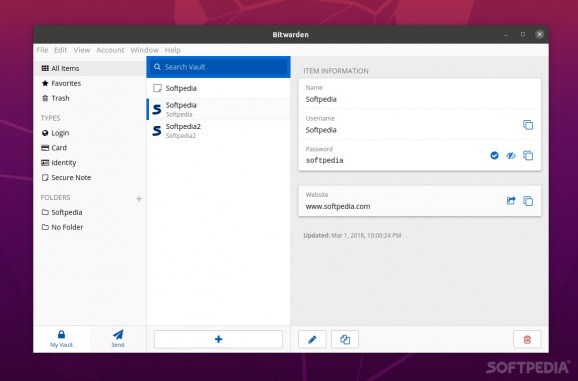Bitwarden For Linux
Securely store your passwords, login details, and other sensitive information with the help of Bitwarden, one of the best and competitively priced password managers out there. #Password Vault #Password Manager #Generate Password #Vault #Password #Passkey
Nowadays, choosing the right password manager is not as easy as it once was. There's LastPass, NordPass, Dashlane, and 1Password, all titans of the industry that ensure that the competition is as fierce as ever.
Then there's Bitwarden, the very peculiar new kid on the block that offers fewer features, and a not-as-stylish GUI than its direct competitors. The real question is, why would anyone choose Bitwarden over the said competition?
For starters, it's worth noting that Bitwarden is one of the few fully open-source password managers out there. There are quite a few open-source apps of this sort, but they're mostly offline password managers (meaning your vault is stored and encrypted on your local machine, and not on servers).
This makes Bitwarden a very interesting proposition for any individual or company looking for complete control over their data. Basically, anyone can inspect Bitwarden's code (not just the client's code, but all the components that make Bitwarden tick).
Add a stellar record for security, a public bug bounty profile on some of the most respected vulnerability/cybersecurity platforms, and great results at 3rd party security and cryptographic audits, and it's easy to see why Bitward is a valid option.
The second most appealing aspect of Bitwarden is the fact that it's very competitively priced. As expected it has a very good Basic Free Plan (for both individuals and companies) that provides unlimited passwords and unlimited devices, in short, you get access to all its core features.
It may have some of the most budget-friendly plans, but that doesn't mean it lacks important features. Opt for the Premium or other Premium Business plans, and you also get TOTP, emergency access, encrypted file attachments up to 1 GB, one-to-one text and file sharing, 2FA with YubiKey, U2F, and Duo, and vault health reports.
Last but not least, while offline password managers have to rely on third-party storage solutions, and most online managers only offer cloud storage, Bitwarden provides the best of both worlds: it can be used as a standalone password manager with local hosting, or as a fully cloud-based service.
It may be the cheapest alternative on the market for password managers, but Bitwarden does not compromise when it comes to security.
It has all the requirements of a great password manager: solid security with good encryption (AES-256), two-factor authentication, password security auditing, password breach monitoring, cloud, and local hosting options, as well as a password generator.
The app also helps you share files of up to 100 MB. These can include texts, passwords, notes, and other types of secure information of your choosing.
Another advantage of Bitwarden is that it has remarkable cross-platform availability. You'll really have to really want to find a device that can't run Bitwarden. It works on Windows, macOS, most Linux distributions, as well as Android and iOS.
It also has a command-line version (useful for running scripts in your Vault) and it integrates with all major browsers out there (via extensions) such as Google Chrome, Mozilla Firefox, Opera, Microsoft Edge, Safari, Vivaldi, Brave, and Tor Browser.
If none of these are good for you, then you can access all your passwords using any web-enabled device via pretty much any type of browser.
Even though Bitwarden has a series of noteworthy advantages, it doesn't mean it's perfect. Its GUI is not the most attractive or easy-to-use, some of its features are a bit "clunky" (for example the password or vault sharing features), and its auto-save and auto-fill features are not as fast as some of its competitors.
Be that as it may, at the end of the day, Bitwarden ticks all the right boxes in the password manager business. The most important thing is that it has what it takes to keep your passwords SAFE and SECURE. It also has an attractive price, has good cross-platform reach, and enough features to keep it rolling with the big boys.
Bitwarden 2024.4.1
add to watchlist add to download basket send us an update REPORT- runs on:
- Linux
- main category:
- Security
- developer:
- visit homepage
Zoom Client 6.0.3.37634
Microsoft Teams 24060.3102.2733.5911 Home / 1.7.00.7956 Work
Windows Sandbox Launcher 1.0.0
Context Menu Manager 3.3.3.1
7-Zip 23.01 / 24.04 Beta
4k Video Downloader 1.5.3.0080 Plus / 4.30.0.5655
Bitdefender Antivirus Free 27.0.35.146
ShareX 16.0.1
calibre 7.9.0
IrfanView 4.67
- ShareX
- calibre
- IrfanView
- Zoom Client
- Microsoft Teams
- Windows Sandbox Launcher
- Context Menu Manager
- 7-Zip
- 4k Video Downloader
- Bitdefender Antivirus Free