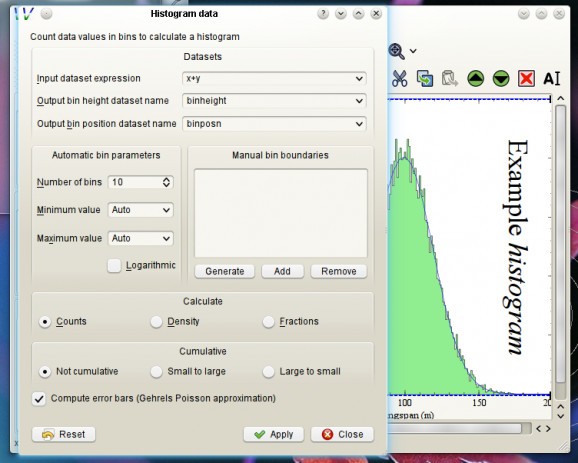A scientific plotting application for GNU/Linux, Windows and Mac OS X operating systems. #Scientific plotting #Publication-ready Postscript #Postscript output #Scientific #Plotting #Publication-ready
Veusz is an open source and cross-platform software project that provides users with a unique and complex scientific plotting application, specifically designed to allow users to create PDF and Postscript output that is ready for publishing.
Key features include the ability to create line graphs, images, histograms, XY plots, box plots, shapes, polar plots, ternary plots, contour plots, and vector field plots, three user interfaces (graphical, CLI and scripting), as well as the ability to design complex layouts.
It can export the output to EPS, PDF, PNG, SVG, Bitmap and EMF file formats, read data from Plain Text, CSV, FITS, QDP, NPZ/NPY, HDF5, user-plugin and binary files, create plotting widgets with a constant object-based interface, and act as a Python plotting module.
The application is capable of manipulating and creating datasets, capture data from external sources, create a new dataset that is linked to an existing dataset, import data in new formats, and import external Python functions.
Another interesting feature is the ability to embed the application within other programs, which will allow them to use its powerful plotting features listed above. It supports user defined functions and constants.
Among other interesting features, we can mention support for multithreaded rendering, a data picker utility, plugin architecture, control with SAMP and D-Bus, as well as an interactive tutorial that will appear when you start the application for the first time.
Under the hood, we can report that the application is written in the Python programming language and uses the PyQt/Qt4 libraries for the graphical user interface, and the Numpy library for the scientific plotting functionality. It supports GNU/Linux, Microsoft Windows and Mac OS X operating systems.
Summing up, Veusz is a great and complex scientific plotting application that has been designed from the ground up to provide users with top-notch features and unique functionality.
What's new in Veusz 1.24:
- Changes in 1.24:
- Text labels can now include Python expressions inside %{{ }}%
- Added built-in functions DATE([fmt]), TIME([fmt]), FILENAME() and BASENAME() when evaluating expressions, which are useful when used in labels
- Added Python dictionary ENVIRON when evaluating expressions, to obtain values from environment variables
Veusz 1.24
add to watchlist add to download basket send us an update REPORT- runs on:
- Linux
- filename:
- veusz-1.24.tar.gz
- main category:
- Science and Engineering
- developer:
- visit homepage
Windows Sandbox Launcher 1.0.0
Microsoft Teams 24060.3102.2733.5911 Home / 1.7.00.7956 Work
Zoom Client 6.0.3.37634
Bitdefender Antivirus Free 27.0.35.146
IrfanView 4.67
Context Menu Manager 3.3.3.1
calibre 7.9.0
ShareX 16.0.1
4k Video Downloader 1.5.3.0080 Plus / 4.30.0.5655
7-Zip 23.01 / 24.04 Beta
- ShareX
- 4k Video Downloader
- 7-Zip
- Windows Sandbox Launcher
- Microsoft Teams
- Zoom Client
- Bitdefender Antivirus Free
- IrfanView
- Context Menu Manager
- calibre