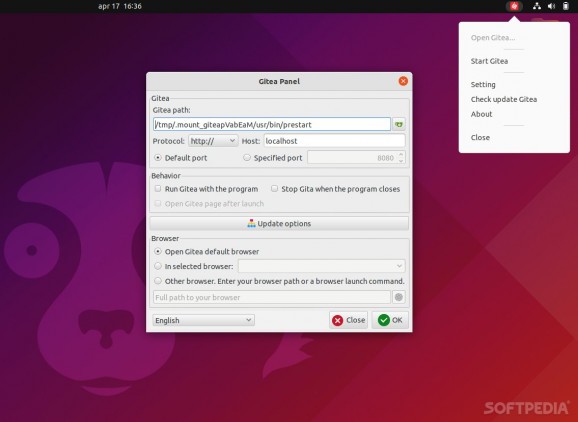Manage your Gitea server directly from the system tray/status bar with the help of this nice and useful app. #Gitea Client #Manage Gitea Server #Gitea GUI #Gitea #GUI #Server
If you've heard of Git, then there's a good chance you already know all about GitHub, Gitlab, Sourcehut, and other source code repository and version control platforms.
One could argue that these platforms all lack something fundamentally important, especially in today's world: the security and privacy provided by self-hosting one's projects.
Enter Gitea, a "community managed fork of Gogs, lightweight code hosting solution written in Go and published under the MIT license." In short, it's a fully FOSS Git-powered solution that runs on your own infrastructure (resulting in enhanced privacy and protection of your intellectual property).
If you're currently using Gitea on your Linux machine, then you might want to check out Gitea Panel.
It's a free and open-source application that allows you to effortlessly manage your Gitea server directly from your system's tray/status bar.
The main window of the app is comprised of three sections: Gitea, Behavior, and Browser. To get started with Gitea Panel you need to have Gitea installed on your system first.
Once that's done, simply choose the Gitea path, the desired protocol, and the host address on the top panel.
You can set up the app to run Gitea automatically, automatically stop Gitea once the app is closed, or even open your Gitea repo page after launch (there's also a Proxy section accessible by clicking the Update options button in the middle of the main window).
The last section allows you to select the browser you want to use for managing Gitea, as well as the GUI language.
Even though it's not the most impressive application out there in terms of looks or functionality, Gitea Panel is a very good Gitea client. It provides an extra layer of comfort and efficiency while managing your Gitea server on your Linux machine.
What's new in Gitea Panel 0.7.0:
- Changed browsers search by templates in "/ usr / bin". We are looking for the following browsers: chromium, vivaldi, firefox, brave, epiphany, konqueror, falkon, midori, opera, google-chrome, arora, palemoon, seamonkey, waterfox, yandex, beaker, netsurf, dillo, conkeror, iridium, links, lynx, elinks, w3m
- Added Gitea host check in system host file.
- Updated translation files.
- Some code restructuring has been performed.
Gitea Panel 0.7.0
add to watchlist add to download basket send us an update REPORT- runs on:
- Linux
- filename:
- giteapanel_0.7.0_amd64.deb
- main category:
- Programming
- developer:
- visit homepage
4k Video Downloader 1.5.3.0080 Plus / 4.30.0.5655
IrfanView 4.67
Microsoft Teams 24060.3102.2733.5911 Home / 1.7.00.7956 Work
calibre 7.9.0
Zoom Client 6.0.3.37634
Windows Sandbox Launcher 1.0.0
Bitdefender Antivirus Free 27.0.35.146
7-Zip 23.01 / 24.04 Beta
Context Menu Manager 3.3.3.1
ShareX 16.0.1
- 7-Zip
- Context Menu Manager
- ShareX
- 4k Video Downloader
- IrfanView
- Microsoft Teams
- calibre
- Zoom Client
- Windows Sandbox Launcher
- Bitdefender Antivirus Free