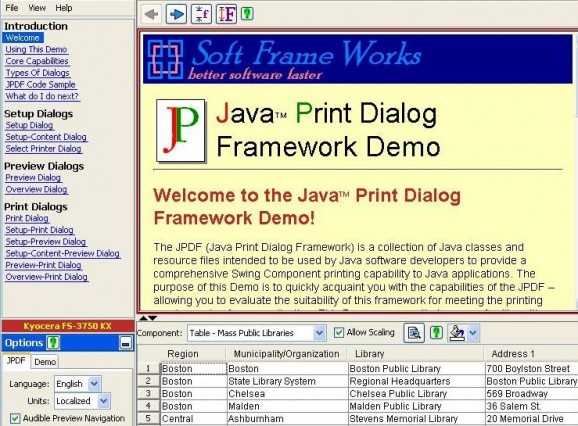Java Print Dialog Framework For Linux
A collection of Java classes for comprehensive printing capability to Java applications. #Print Dialog #Java Framework #Java classes #Java #Print #Dialog
Java Print Dialog Framework (JPDF) is a collection of Java classes and resource files intended to be used by software developers to add a comprehensive printing capability to existing Java applications/applets.
Here are some key features of "Java Print Dialog Framework":
· Able to preview and print Swing components – including: JTable, JTree, JTextPane, JTextArea, JEditorPane, and JPanel. · Able to compose and print forms/reports containing data obtained from external sources (e.g. databases and files). · Designed to provide a printing capability with a minimum of custom coding required. · Highly extensible/customizable – to meet application-specific printing requirements. · Designed to be integrated into Java Swing applications/applets.
The Swing components that can be printed include JTable, JTree, JTextPane, JTextArea, JEditorPane, and JPanel. Complex documents, containing a sequence of Swing components arranged back-to-back, can be composed and printed. Specialized Page Setup dialogs are provided for each type of component. The pagination logic ensures that the printed material is attractively segmented onto the required pages.
The Report Generation Capability allows you to compose, preview, and print reports containing data obtained from external sources (e.g. databases and files). Reports can contain tabular, textual, and other types of material (e.g. mailing labels) – including both the raw data and computed statistics (e.g. table column totals). Reports are composed programatically – giving you full control of all aspects of layout and formatting. This allows you to customize the reports' look to adhere to your company's reporting standards.
This Preview Capability allows the end-user of your application to preview the material to be printed. From within the Preview Dialogs the user can navigate through the pages to be printed, zoom the display to an appropriate magnification scale, change the Page Setup parameters (e.g. paper size, margins, headers/footer, and so on), and print the previewed material.
These dialogs can be used out-of-the box to implement a sophisticated printing capability for an existing application. (The JPDF Dialogs page describes some of the provided dialogs.) You can select the dialogs which meet your specific requirements, and plug these into your application with very little coding. If the included dialogs do not exactly meet your requirements, the JPDF provides a well structured framework which allows you to develop the dialogs you need with a minimal amount of programming. (The Creating a new Dialog page provides more detail.)
The JPDF provides a large number of Print Attributes in addition to those provided in the JPS (Java Print Service). These Custom Print Attributes allow you to specify the contents of page headers/footers, page framing, alignment/positioning/scaling of the material to be printed, and many attributes specific to the type of material being printed (e.g. whether tables should be printed with or without grid lines).
The Print Job management facility executes all Print Jobs on a background thread. This allows the end-user to continue working while the Print Job is being processed in the background. The status of the Print Job can be monitored while it is executing. The end-user can optionally be informed of the Job's progress as each page is printed, and/or when the Job has completed. You can optionally allow the end-user to cancel the Print Job before it has completed. Print Job output can be directed to a Printer File, Image Files (JPEG or PNG), or an Adobe Acrobat® PDF File (requires the Ghostscript PDF interpreter).
All labels and messages displayed by the JPDF dialogs come from property files (these are text files that you can edit). A separate property file is provided for each supported language (currently English, German, Italian, Polish and Spanish). You as the application developer can select the language, or you can allow the end-user to do so. Units of measure used in the dialogs can be expressed in Inches or Millimeters.
What's new in Java Print Dialog Framework 3.0:
- Many enhancements were made to the print preview capability.
- These include text search, improved performance, and an ability to customize the appearance of the preview window using Preview Themes.
- The report composition API has been enhancement to provide more report layout/formatting control.
- JRE 7 and Nimbus look-and-feel support have been added.
Java Print Dialog Framework 3.0
add to watchlist add to download basket send us an update REPORT- runs on:
- Linux
- main category:
- Printing
- developer:
- visit homepage
IrfanView 4.67
Windows Sandbox Launcher 1.0.0
ShareX 16.0.1
Microsoft Teams 24060.3102.2733.5911 Home / 1.7.00.7956 Work
Bitdefender Antivirus Free 27.0.35.146
7-Zip 23.01 / 24.04 Beta
Context Menu Manager 3.3.3.1
Zoom Client 6.0.3.37634
calibre 7.9.0
4k Video Downloader 1.5.3.0080 Plus / 4.30.0.5655
- Zoom Client
- calibre
- 4k Video Downloader
- IrfanView
- Windows Sandbox Launcher
- ShareX
- Microsoft Teams
- Bitdefender Antivirus Free
- 7-Zip
- Context Menu Manager