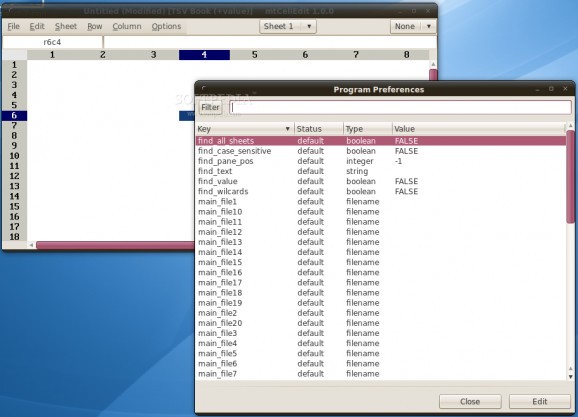A lightweight spreadsheet program. #Spreadsheet program #Cell referencing #Cell editor #Spreadsheet #Cell #Presentation
mtCellEdit is a lightweight spreadsheet software created from scratch. It is a small, no frills program which is designed to handle simple day to day spreadsheet tasks.
I have put the most important facilities I want into a small customized program which means I can avoid the problems of larger programs such as slow operating speeds and overcomplicated user interfaces.
The program has 100 undo steps, and allows a file to contain any number of sheets. All cell referencing is done via the R1C1 notation which I find more efficient and less error prone than the more commonly used A1 notation.
The core of the program is a shared C library which can be used by any C program to read, write and manipulate spreadsheets.
The default file format mtCellEdit uses is portable and transparent as it is a ZIP file containing TSV text files. I deliberately designed it this way so that data can be extracted and read by any modern spreadsheet program on any operating system without requiring mtCellEdit. Over the years I have been frustrated by binary and XML formats that make data only accessible via a single program (or by me wasting time manually converting each file, or by me writing a file format conversion program). This format ensures that my data never becomes stranded, and can be manipulated by whichever tool I choose for a particular job (i.e. spreadsheet programs, text editors, command line tools, etc).
In the source and binary packages I have included some example programs that use the core engine to demonstrate how useful spreadsheets can be to general purpose programs. These packages also contain a few library dependencies that are required.
mtCellEdit has currently only been tested on GNU/Linux systems, but it is pure C language so porting it to other systems should be fairly trivial.
Like all software, mtCellEdit is a tool, and in order to use it efficiently you will need to study what it does and how it works by reading the handbook.
System requirements
What's new in mtCellEdit 2.2:
- This version compiles when using Giflib 5.
- Build scripts have been improved, with RPM package management now supported.
mtCellEdit 2.2
add to watchlist add to download basket send us an update REPORT- runs on:
- Linux
- main category:
- Office
- developer:
- visit homepage
7-Zip 23.01 / 24.04 Beta
IrfanView 4.67
Zoom Client 6.0.3.37634
4k Video Downloader 1.5.3.0080 Plus / 4.30.0.5655
ShareX 16.0.1
Context Menu Manager 3.3.3.1
Microsoft Teams 24060.3102.2733.5911 Home / 1.7.00.7956 Work
calibre 7.9.0
Bitdefender Antivirus Free 27.0.35.146
Windows Sandbox Launcher 1.0.0
- calibre
- Bitdefender Antivirus Free
- Windows Sandbox Launcher
- 7-Zip
- IrfanView
- Zoom Client
- 4k Video Downloader
- ShareX
- Context Menu Manager
- Microsoft Teams