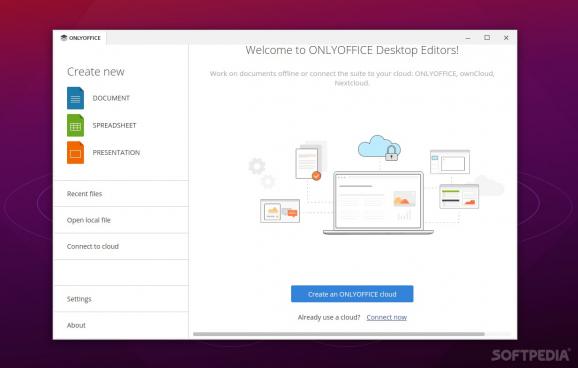Get things done quickly, easier, and for free with the help of this open-source comprehensive office suite. #Microsoft Office App #Office Suite #MS Office Replacement #Office #Suite #Document
Typically, when we think of office suites to work and edit documents, create spreadsheets and presentations, we automatically tend to think of Microsoft's Office 365.
Granted, Office 365 is the industry's leader, but that doesn't mean that it's the right office suite for everyone. For example, there are a lot of good open-source alternatives out there, one of which is ONLYOFFICE.
For starters, it's free, it's open-source, and it works on all major OSes out there such as Windows, macOS, and Linux.
Secondly, it provides a plethora of tools to create, view, and edit documents, spreadsheets, and presentations one might expect from a modern office suite.
It has high compatibility with Microsoft Office formats, and thanks to a smart tabbed GUI, it also allows you to work with multiple files/docs in the same window.
One of the biggest advantages of ONLYOFFICE is the fact it's not only about offline work (like most of its open-source counterparts). Instead, ONLYOFFICE does a surprisingly good job at providing users with real-time collaboration features free of cost.
For example, you can connect the app to various cloud platforms of your choice such as ONLYOFFICE, Nextcloud, ownCloud, or Seafile. This allows you to work with your team in real-time (review, co-edit, comment, and interact using the built-in chat tool).
Of course, thanks to a well-documented API, you can also make it compatible with other online storage providers.
Thanks to a pretty decent collection of third-party plugins, you can greatly extend ONLYOFFICE's capabilities and potential.
Last but not least, and quite surprisingly, ONLYOFFICE also offers document encryption capabilities. You can protect your documents with passwords (or digital signatures), apply watermarks, and access private rooms.
Based on its features alone, ONLYOFFICE is definitely one of the best open-source office suites out there.
Add the fact that it provides users with a ton of flexibility when it comes to extending its capabilities, without compromising security and collaboration, and there's really no reason why you shouldn't give ONLYOFFICE a try-out.
What's new in ONLYOFFICE Desktop Editors 8.0.1:
- Fixes:
- Significantly increased the speed of unpacking the update package through the built-in update service for future releases (Windows)
- Fixed the table alignment on a page after printing
- Renamed the form template creation button to PDF Form
ONLYOFFICE Desktop Editors 8.0.1
add to watchlist add to download basket send us an update REPORT- runs on:
- Linux
- filename:
- onlyoffice-desktopeditors_amd64.deb
- main category:
- Office
- developer:
- visit homepage
7-Zip 23.01 / 24.04 Beta
Zoom Client 6.0.3.37634
4k Video Downloader 1.5.3.0080 Plus / 4.30.0.5655
calibre 7.9.0
Microsoft Teams 24060.3102.2733.5911 Home / 1.7.00.7956 Work
Windows Sandbox Launcher 1.0.0
Context Menu Manager 3.3.3.1
Bitdefender Antivirus Free 27.0.35.146
IrfanView 4.67
ShareX 16.0.1
- Bitdefender Antivirus Free
- IrfanView
- ShareX
- 7-Zip
- Zoom Client
- 4k Video Downloader
- calibre
- Microsoft Teams
- Windows Sandbox Launcher
- Context Menu Manager