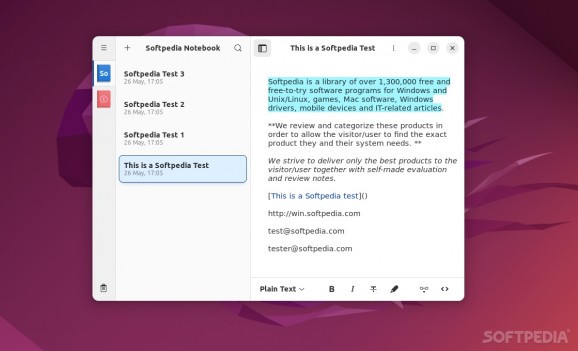Create notes or organize them in notebooks with the help of this stylish markdown note-taking app for GNOME. #Markdown Note #Note-taking App #Organize Note #Note #Markdown #Editor
Note-taking has tremendous value for boosting one's productivity and focus. Thankfully, there are numerous nice little note-taking apps out there, not to mention the web-based giants of the industry.
If simplicity is what you're after, then Paper might just be the way to go. It's developed primarily for GNOME and it's built using GKT. This means that it integrates wonderfully with your GNOME desktop and it looks and feels like a modern app should: smooth, streamlined, and accessible.
Besides perfectly integrating with your desktop environment and looking the part, Paper has a few other neat tricks up its sleeve.
For starters, it supports Markdown natively. This means that it supports text formatting, the addition of links, highlighting sections of text, and inserting code blocks. Most of the supported actions can be accessed via the bottom toolbar via various buttons (bold, strikethrough, headings, links, etc.).
The app also supports dim mode, but it's not app-specific. In short, the app automatically mimics the theme of your system. There are a few nifty options in the Settings section as well. For example, you can pick the font for your notes, change their default storage location, and even actiavate the "true" black mode (only for OLED devices).
Text coloring is done based on the notebook's color, and all notes are searchable through GNOME Search.
The app allows you to create notebooks (you can just think of them like folders). You can add any number of notes within the notebooks. Unfortunately, this is pretty much the only true oganization feature that Paper provides.
For instance, you can't add tabs, labels, or filters to your notes. You also cannot reorder them via drag and drop gestures (thankfully, you can move notes using the right click menu).
By now, it should be quite clear that Paper was not designed to be an all-encompasssing note-taking app. In terms of features, it's light years away from some of the most popular note-taking services out there.
Still, the whole point of the app is simplicity, and in that regard, it's just brilliant. That said, if you're looking for a good-looking note-taking app for GNOME that also supports markdown, then Paper is definitely worth a try.
What's new in Paper 22.11:
- UI Tweaks:
- Added setting to stretch text area to fill the window
- Updated to libadwaita 1.2
- Tweaked styling
Paper 22.11
add to watchlist add to download basket send us an update REPORT- runs on:
- Linux
- main category:
- Office
- developer:
- visit homepage
Microsoft Teams 24060.3102.2733.5911 Home / 1.7.00.7956 Work
7-Zip 23.01 / 24.04 Beta
calibre 7.9.0
Windows Sandbox Launcher 1.0.0
4k Video Downloader 1.5.3.0080 Plus / 4.30.0.5655
Zoom Client 6.0.3.37634
IrfanView 4.67
ShareX 16.0.1
Context Menu Manager 3.3.3.1
Bitdefender Antivirus Free 27.0.35.146
- ShareX
- Context Menu Manager
- Bitdefender Antivirus Free
- Microsoft Teams
- 7-Zip
- calibre
- Windows Sandbox Launcher
- 4k Video Downloader
- Zoom Client
- IrfanView