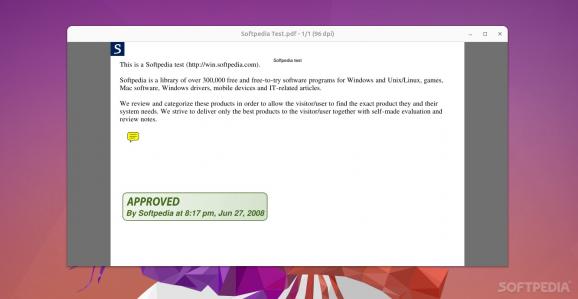A super-lightweight PDF SDK that also comes with a super-fast PDF viewer and a decent PDF editor. #PDF SDK #PDF Suite #PDF Viewer #PDF #SDK #Viewer
If you're casually using PDFs, then you probably know that don't necessarily need a specialized PDF reader. Any modern web browser can open PDFs just fine.
If that's not the case, then rest assured, there are lots of neat PDF readers/editor apps out there, from super simplistic and lightweight ones to full-fledged PDF suites.
MuPDF is probably not the most popular PDF tool out there, and that's because it's not a typical PDF tool.
MuPDF is a super-fast and very lightweight PDF rendering solution. You're probably wondering what a PDF rendering solution means, right? MuPDF is a PDF SDK/library.
Its aim is to be a complete PDF tool for you and your projects. It has a PDF reader, a PDF editor (even though it's command-line-based), and a powerful core API that allows you to embed MuPDF as the PDF rendering solution into your projects. You can also add PDF rendering functionality to your desktop, mobile, as well as cloud/server-based projects.
The Core API part aside, MuPDF has a lot of other advantages. For starters, it features impressive cross-platform support which means it's flexible and versatile.
Speaking of versatility, the fact that it boasts support for a wide range of document formats is also a plus. Alongside its powerful PDF rendering features, MuPDF also supports viewing XPS, CBZ, EPUB, SVG, and XHTML formats, as well as some popular image formats such as BMG, JPEG, GIF, and PNG.
We mentioned that the PDF editor is command-line based. One of the best parts about it is that it allows you to annotate, edit, and convert documents to a wide range of formats such as HTML, SVG, PDF, and CBZ. If you're proficient with JavaScript, you can also write small scripts for automatic document manipulation.
Other features include support for form filling, digital signatures, reactions, and annotations.
Clearly, MuPDF is not built with the casual user in mind. It's built around high-fidelity rendering and a powerful and flexible API which should make it ideal for those who want to give their projects PDF rendering/editing/viewing options.
What's new in MuPDF 1.24.0 RC 1:
- Error handling changes:
- You must call pdf_report_error in the final fz_catch. Any unreported errors will be automatically reported when a new error is raised, or when closing the fitz context.
- New formats:
MuPDF 1.23.8 / 1.24.0 RC 1
add to watchlist add to download basket send us an update REPORT- runs on:
- Linux
- filename:
- mupdf-1.23.8-source.tar.gz
- main category:
- Office
- developer:
- visit homepage
Zoom Client 6.0.3.37634
Microsoft Teams 24060.3102.2733.5911 Home / 1.7.00.7956 Work
Bitdefender Antivirus Free 27.0.35.146
calibre 7.9.0
ShareX 16.0.1
Context Menu Manager 3.3.3.1
4k Video Downloader 1.5.3.0080 Plus / 4.30.0.5655
IrfanView 4.67
7-Zip 23.01 / 24.04 Beta
Windows Sandbox Launcher 1.0.0
- IrfanView
- 7-Zip
- Windows Sandbox Launcher
- Zoom Client
- Microsoft Teams
- Bitdefender Antivirus Free
- calibre
- ShareX
- Context Menu Manager
- 4k Video Downloader