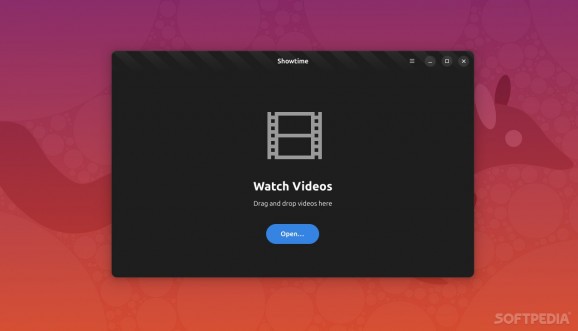In a world where streaming services are the norm, it's somewhat refreshing and encouraging to see that typical offline video/media players are still around.
Really quick, think of a good video player. VLC? Ok. With that out of the way, we can talk about Showtime, the future replacement for GNOME's default video player, Totem (also generically known as Videos).
Why is Totem going away? Well, the short answer is - it's a bit long in the tooth. The latest major update was somewhere around 2022, and let's face it, it could do with a refresh, or a complete workover, as Totem's UI is of the old GTK3 design.
First things first: Snowtime is currently part of the GNOME Incubator program. The Incubator is "the place" where GNOME developers, designers, and contributors "cook" up stuff (pun intended).
Incubator projects have a very good chance of making their way into future releases of GNOME, which means that they're usually very well integrated, and offer a very smooth user experience.
Showtime can potentially make its way into the GNOME Core Software bundle, alongside nifty apps such as Loupe (now the default GNOME image viewer) and Snapshot (now the default GNOME camera app).
The whole gist of Showtime is to be as modern and as simple as possible. The project's current description is "Watch without distractions," and I have to say, it doesn't fail to deliver.
The video window is borderless, and all the controls are overlaid, and, of course, they smoothly fade away after a few seconds of inactivity. More importantly, Showtime uses various modern libraries, as well as the modern GStreamer framework for both video and audio playback.
There are a few features, but they're mainly hidden. Still, they make the experience really smooth. For example, the app remembers playback sessions (including the placement and size of the player). Showtime also offers a screenshot feature, as well as support for subtitles.
Is it enough? Yes, and No. Yes, if the next GNOME video player is deemed to be a minimalist app. But also probably No for most users, since, you know, VLC exists, and it's legit impossible to not compare. At the end of the day, this is a very "work-in-progress" type of deal, and more nifty features might be added in the future.
If you want to give Showtime a quick try, here's what you need to do. First, set up GNOME Nightlies by running the following command: "flatpak remote-add --if-not-exists gnome-nightly https://nightly.gnome.org/gnome-nightly.flatpakrepo"
Then, install the Showtime nightly build by running this command: "flatpak install gnome-nightly org.gnome.Showtime.Devel" That's about it. Enjoy!
Filed under
- Latest version:
Showtime 47.0 Alpha
- runs on:
- Linux
- main category:
- Multimedia
- developer:
- visit homepage
Context Menu Manager 3.3.3.1
4k Video Downloader 1.7.0.0096 Plus / 4.31.0.0091
Windows Sandbox Launcher 1.0.1
Zoom Client 6.1.0.41135
ShareX 16.1.0
IrfanView 4.67
Bitdefender Antivirus Free 27.0.38.163
7-Zip 24.06
Microsoft Teams 24124.2402.2858.5617 Home / 1.7.00.15969 Work
calibre 7.12.0
- 7-Zip
- Microsoft Teams
- calibre
- Context Menu Manager
- 4k Video Downloader
- Windows Sandbox Launcher
- Zoom Client
- ShareX
- IrfanView
- Bitdefender Antivirus Free