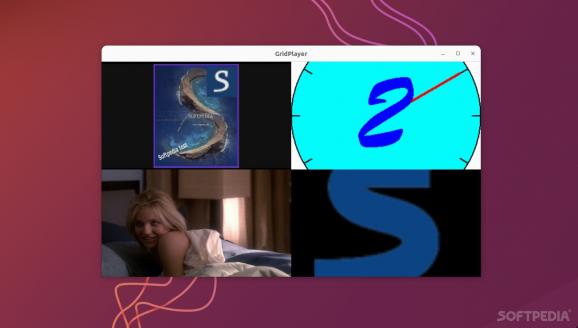Enjoy multiple videos concurrently by relying on this nifty VLC-based video player that allows you to play multiple videos at the same time. #Video Player #VLC Player #Play Multiple Videos #Video #Player #VLC
No matter of your OS of choice (Linux, macOS, or Windows), you're bound to find the perfect video player for your needs, if you just put in a bit of time and patience.
Some are very minimalist and use next to no system resources to run, others are remarkably stylish and modern, while others are just "built different," and offer tons of customization options, tons of useful features, hence, they're regarded as the best.
Almost everyone who's ever used a computer has at least heard about VLC, probably the best video player out there.
GridPlayer is one other video player that uses VLC as its core, and is designed to appeal to users who want to view multiple videos side-by-side.
Yes, you've heard that right, GridPlayer is a VLC-based video player that allows you to play multiple videos/movies at the same time. What's the limit, you ask? The only real limit is your computer's hardware.
Since it's based on VLC, GridPlayer can run pretty much every video format out there. It's also cross-platform meaning that you can run it on all major OSes out there, Linux, macOS, and Windows.
It also boasts support for most streaming URLs (streamlink +ty-dlp), it has both hardware and software video encoding, and just like VLC, it allows you to control various aspects regarding the video playback such as video aspect, playback speed, zoom levels, etc.
Of course, the whole premise of this particular video player is that it allows you to play more than two videos side by side, or in a grid (hence, the name). One of the best aspects of the app is that the grid is highly configurable, meaning you can easily change its layout to perfect suit your needs.
Videos are loaded or swapped via drag-and-drop gestures, which makes the app super user-friendly, and playlists retain settings for individual video.
GridPlayer is without a doubt one of the most interesting video player apps out there, even though, we will admit that it's quite niche. It has a lot of things going for it starting with the fact that it's based on VLC and ending with its own series of super useful traits and configuration options.
Is it perfect? Well, even though we haven't encountered any bugs or annoying issues during our tests, we will say that it's not particularly the most polished product out there, at least when it comes to its GUI. The menu is not particularly pleasing to the eye, and the Settings section seems to be pulled from a 30-year old OS in terms of design.
For more information about features, configuration options, compatibility and known issues, feel free to check out the app's GitHub repository.
What's new in GridPlayer 0.5.3:
- ADDED:
- Option to crop video (8b1fba3)
- FIXED:
GridPlayer 0.5.3
add to watchlist add to download basket send us an update REPORT- runs on:
- Linux
- filename:
- v0.5.3.tar.gz
- main category:
- Multimedia
- developer:
- visit homepage
Zoom Client 6.0.3.37634
4k Video Downloader 1.5.3.0080 Plus / 4.30.0.5655
Windows Sandbox Launcher 1.0.0
calibre 7.9.0
Context Menu Manager 3.3.3.1
IrfanView 4.67
ShareX 16.0.1
7-Zip 23.01 / 24.04 Beta
Microsoft Teams 24060.3102.2733.5911 Home / 1.7.00.7956 Work
Bitdefender Antivirus Free 27.0.35.146
- 7-Zip
- Microsoft Teams
- Bitdefender Antivirus Free
- Zoom Client
- 4k Video Downloader
- Windows Sandbox Launcher
- calibre
- Context Menu Manager
- IrfanView
- ShareX