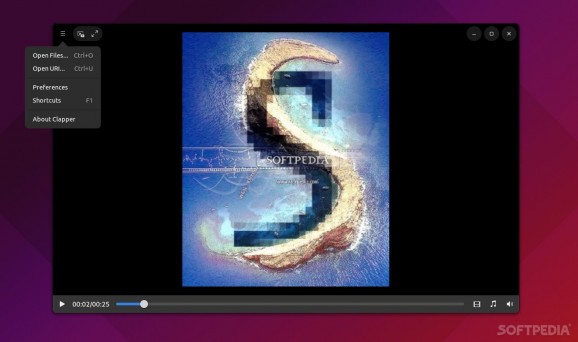One of the best open-source video players designed specifically for GNOME environments. #Video Player #Media Player #VLC Alternative #Video #Player #Media
Linux distributions almost all have a default media player, which for basic duties is not bad. However, we all know that VLC is still the king of the open-source media player scene, and for good reasons.
However, if you're bored with VLC or you're simply looking for something "cleaner-looking" on GNOME-based OSes, then you should check out Clapper.
Here's what you need to know: Clapper is a GNOME media player designed using the GJS and GTK4 toolkits. It's powered by GStreamer and the video content is rendered/displayed using OpenGL (which we all is a good thing).
The app works natively on both Wayland and Xorg and, better yet, it supports hardware acceleration through VA-API and AMD/Intel GPUs, NVDEC on NVidia and even V4L2 on mobile devices.
Ok, here's where Clapper actually scores top marks. The app has three distinct "view" modes: Windowed Mode, Floating Mode and Fullscreen Mode.
The main thing to note here is that Clapper does not make use of a traditional GUI. It has no header bar or window title bar. Instead, the top controls appear when you move your mouse on above them and disappear if you don't interact with them.
Of course, this changes based on what mode you choose. The Windowed mode displays the progress bar and the window controls. The Floating mode displays the video on top of all other GUI elements and hides all the controls, while the Full-screen mode makes all the UI elements bigger, and animates the in/out fade-away effects.
Clapper looks and feels very good on GNOME, almost like it should have been part of it from the beginning.
While it can't possibly compete with the giant that VLC is, Clapper does have its own set of features and advantages.
These include the three aforementioned modes (making it quite versatile), MPRIS support, repeat options, keyboard shortcuts, support for subtitles and the ability to adjust the font and audio offset settings, a floating mode, as well as support for YouTube and other types of streams.
As mentioned before, Clapper is not the all-encompassing, perfect-for-everyone type of media player. Instead, it offers a limited yet nice set of features, as well as a few very interesting GUI/view modes which should sit well with users who put this type of experience above all else.
What's new in Clapper 0.6.0:
- In this release Clapper code was basically rewritten from scratch. Now split into two libraries and an application built on top of them. These are:
- Clapper - a playback library
- ClapperGtk - a GTK integration library
Clapper 0.6.0
add to watchlist add to download basket send us an update REPORT- runs on:
- Linux
- filename:
- 0.6.0.tar.gz
- main category:
- Multimedia
- developer:
- visit homepage
4k Video Downloader 1.5.3.0080 Plus / 4.30.0.5655
Windows Sandbox Launcher 1.0.0
Zoom Client 6.0.3.37634
Bitdefender Antivirus Free 27.0.35.146
7-Zip 23.01 / 24.04 Beta
ShareX 16.0.1
calibre 7.9.0
Microsoft Teams 24060.3102.2733.5911 Home / 1.7.00.7956 Work
Context Menu Manager 3.3.3.1
IrfanView 4.67
- Microsoft Teams
- Context Menu Manager
- IrfanView
- 4k Video Downloader
- Windows Sandbox Launcher
- Zoom Client
- Bitdefender Antivirus Free
- 7-Zip
- ShareX
- calibre