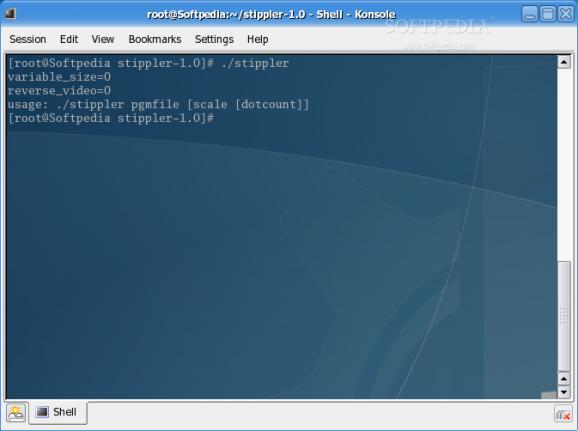Stippler is software for turning greyscale images into stippled images.. #Turning greyscale images #Stippled images #Image conversion #Stippler #Turning #Greyscale
Stippler is software for turning greyscale images into "stippled" images. Stippler project uses a method described in research by Adrian Secord.
Stippler requires X11, OpenGL, and libpgm. Hardware accelerated OpenGL is required for high performance. To build stippler, simply install any needed development packages and type "make".
Several binaries are created, one for each different output format. These include postscript (stippler_ps), "g-code" to control a 3-axis milling machine (stippler), and a format I used to drive a DAC connected to an XY scope (stippler_dac).
[environment] stippler pgmfile [scale [dotcount]] > outputfile
environment settings
VARIABLE_SIZE: if set, use variable-size dots REVERSE_VIDEO: if set, use black dots on a white background
pgmfile:
A greyscale input file in "pgm" format. It generally must be smaller than the screen resolution.
scale:
internally use SCALExSCALE tiles each the size of the input image to make higher dotcount images give better results. If scale is bigger than 16, it is taken to be the dotcount, and scale is chosen to give approximately 500 pixels per output dot.
dotcount:
use this many dots, instead of a dot count that gives approximately 500 pixels per output dot
Stippler 1.0
add to watchlist add to download basket send us an update REPORT- runs on:
- Linux
- main category:
- Multimedia
- developer:
- visit homepage
Zoom Client 6.0.3.37634
4k Video Downloader 1.5.3.0080 Plus / 4.30.0.5655
Context Menu Manager 3.3.3.1
Microsoft Teams 24060.3102.2733.5911 Home / 1.7.00.7956 Work
IrfanView 4.67
ShareX 16.0.1
7-Zip 23.01 / 24.04 Beta
calibre 7.9.0
Bitdefender Antivirus Free 27.0.35.146
Windows Sandbox Launcher 1.0.0
- calibre
- Bitdefender Antivirus Free
- Windows Sandbox Launcher
- Zoom Client
- 4k Video Downloader
- Context Menu Manager
- Microsoft Teams
- IrfanView
- ShareX
- 7-Zip