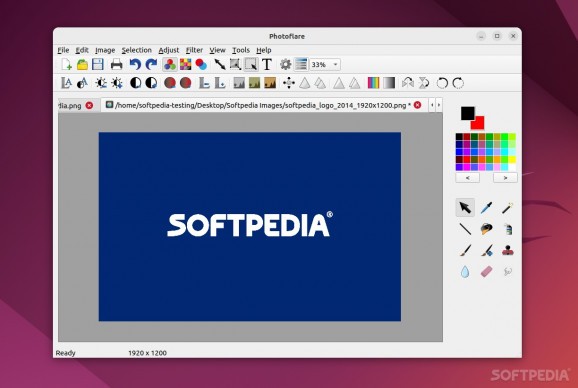Edit photos with ease on Linux and Windows with the help of this super-lightweight yet surprisingly well-equipped image editor #Photo Editor #Edit Photo #Image Editing #Photo #Image #Editor
There are numerous very good, advanced photo/image editing apps for Linux out there. The most obvious one that comes to mind is, of course, GIMP.
However, if you don't particularly need all GIMP's firepower, and you just want a simple, fast, and no-frills photo editor then you could give Photoflare a chance.
The main "mission" of Photoflare is to strike a sublime balance between user friendliness and powerful features. Upon first running it on Linux, you might notice that it looks and feels very much like a Windows app.
That's not really a bad thing, and it makes sense since it's inspired by the popular Windows image editor called PhotoFiltre. However, don't think it's just a hum-drum clone, as Photoflare has built and written from scratch in C++. It also uses the Qt framework for its GUI which makes it remarkably fast.
Photoflare provides all the necessary basic editing tools and features, as well as a ton of image filters, various paintbrushes, some nifty color adjustment features, as well as more advanced features such as batch image processing.
You can also draw on images, crop, rotate, and resize them, add lines and texts, change the color tones, add custom filters, etc. When it comes to batch editing, you can resize and convert multiple images, as well as add them to any folder of your choosing with just a few mouse clicks (thanks to a nicely equipped and designed Automate/Batch menu).
Even though this is by no means a difficult app to use, it's nice to see that users are provided with a comprehensive Documentation section. It covers everything from opening files, creating new images, and editing images, to how to use every individual tool from Photoflare's kit.
According to its developers and small number of contributors, Photoflare is "... an effort to bring quick, simple but powerful image editing to the masses," and it definitely succeeds in doing just that.
Having said all that, if you're looking for a lightweight, dependable, and very easy-to-use photo editor that still manages to offer a surprising amount of features, then Photoflare is a very very good option.
What's new in Photoflare 1.6.13 (Community Edition):
- WHAT'S CHANGED:
- More Japanese translations by @hmatrjp in #479
- Update Japanese translation by @hmatrjp in #481
- Added "Fill Rectangle" by @hmatrjp in #482
Photoflare 1.6.13 (Community Edition)
add to watchlist add to download basket send us an update REPORT- runs on:
- Linux
- filename:
- v1.6.13.tar.gz
- main category:
- Multimedia
- developer:
- visit homepage
ShareX 16.0.1
calibre 7.9.0
IrfanView 4.67
Microsoft Teams 24060.3102.2733.5911 Home / 1.7.00.7956 Work
Context Menu Manager 3.3.3.1
Windows Sandbox Launcher 1.0.0
4k Video Downloader 1.5.3.0080 Plus / 4.30.0.5655
Zoom Client 6.0.4.38135
7-Zip 23.01 / 24.04 Beta
Bitdefender Antivirus Free 27.0.35.146
- Zoom Client
- 7-Zip
- Bitdefender Antivirus Free
- ShareX
- calibre
- IrfanView
- Microsoft Teams
- Context Menu Manager
- Windows Sandbox Launcher
- 4k Video Downloader