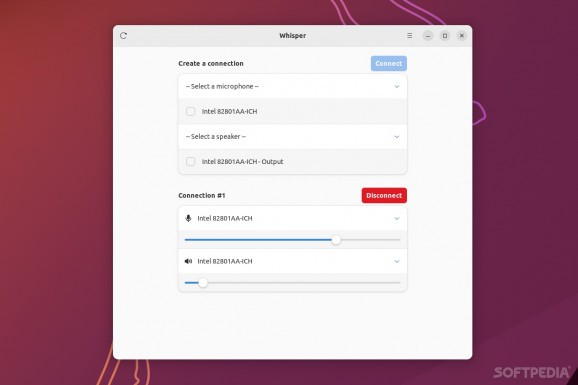Listen to your voice through your speakers or headphones or test your microphone setup with the help Whisper, an alternative to apps such as Helvum or Catia. #Microphone Testing #Microphone App #Mic to Speaker #Microphone #Voice #Listen
We've all heard our voice on recordings and thought: "that doesn't sound like me," or "oh, no, my voice is horrible." This is because when we speak out loud, our vocal chords vibrate and our skull actually acts a sort of amplification dome. Hence, each of us actually has two more or less different voice: the one we get to hear, and the one everyone else gets to hear.
Nevertheless, we're not here to discuss the intricacies and philosophical aspects of one's voice, but to talk about Whisper.
Whisper is a tiny, modern, and very simple-to-use, free and open-source Linux application that allows you to listen to your voice or microphone input through either your computer's speakers, or a connected set of headphones.
If that sounds highly abstract, think of it this way: it's an app that allows you to test various setups for your microphone. It can also be used to get more accustomed to how your voice sounds like for either self-esteem boosting reasons or for preparing an important speech, you get the idea.
Whisper has very little technical utility, so to speak. It's just an app that allows you to listen to your microphone's inputs (most probably, your voice), and not much else.
In short, the app does the same thing as other, more advanced apps of this sort such as Helvum and qpwgraph, but with a lot less advanced control options. Whisper only shows physical inputs, while both aforementioned apps are capable of showing more (if not all) inputs, including various audio sources/streams created by apps (or virtual apps).
What Whisper can also do is control the microphone's gain and the speaker volume, and that's about it. In order to install it on your Linux computer, you must ensure that both PulseAudio and Pipewire (both audio servers for various versions of Fedora and Ubuntu) need to be installed on said system.
While Whisper can't possible compete with other somewhat similar Pipewire Qt GUI or GTK-based Pipewire patchbay apps, it does it's own thing. It's simplicity is what should make it very appealing for users who want to hear their voice through their computer's speakers or headphones, as well as for those who often fiddle about with their microphone setup.
What's new in Whisper 1.1.6:
- Fixed an error causing settings toggles to be displayed incorrecly
Whisper 1.1.6
add to watchlist add to download basket send us an update REPORT- runs on:
- Linux
- main category:
- Multimedia
- developer:
- visit homepage
calibre 7.9.0
Context Menu Manager 3.3.3.1
Bitdefender Antivirus Free 27.0.35.146
4k Video Downloader 1.5.3.0080 Plus / 4.30.0.5655
IrfanView 4.67
Microsoft Teams 24060.3102.2733.5911 Home / 1.7.00.7956 Work
Windows Sandbox Launcher 1.0.0
Zoom Client 6.0.3.37634
7-Zip 23.01 / 24.04 Beta
ShareX 16.0.1
- Zoom Client
- 7-Zip
- ShareX
- calibre
- Context Menu Manager
- Bitdefender Antivirus Free
- 4k Video Downloader
- IrfanView
- Microsoft Teams
- Windows Sandbox Launcher