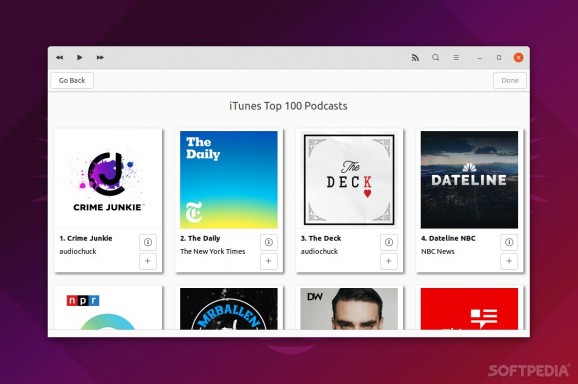The default podcast client for Elementary OS that also works on all other major Linux distros brings forth simplicity and style #Podcast Client #Play Podcast #Podcast Player #Podcast #Player #Subscription
Podcasts were never particularly out of reach for most Linux users, especially thanks to the plethora of very good audio player apps (that could very easily double down as decent podcast clients).
However, thankfully, there are a couple of very good, full-fledged podcast clients out there for Linux users to choose from.
One of the best of the bunch is called Vocal, and it's the default podcast client for Elementary OS. It's available for Elementary OS from the AppCenter, but it's also available for most other Linux distributions via Flatpak.
In true Elementary OS fashion, Vocal is simple, and clean-looking, in short, a joy to work with.
You can discover and search for new podcasts, manage your library, browse various libraries, and pretty much enjoy the very best that the independent audio and video publishing sector has to offer.
The app comes with support for both episode streaming and downloading, and it provides iTunes store integration. In short, it allows you to search across and browse the most popular podcast directory in the world (the iTunes top 100 charts). You can also effortlessly upload Creative Commons-licensed podcasts episodes to the Internet Archive directly within the app.
At the end of the day, there are more than enough reasons to want to use Vocal. Besides looking nice and providing you access to some of the best podcast libraries out there, Vocal is also a well-thought-out app.
For example, you can stream episodes on-the-fly or listen to them in offline mode. The app periodically cleans the library so that you don't end up with dozens of GB of old content. Another great feature is the custom skip interval option. It allows you to set custom time intervals to skip forward and backward buttons.
Vocal also remembers exactly where you were in each episode, you you will always start exactly where you left off. Last but not least, it's also quite good when it comes to native integration via sound menu integration, system media keys, and progress bar support.
Taking everything into account, there's a lot to love about Vocal. The only real issue is that the app was last updated in 2019.
What's new in Vocal 2.4.2:
- This point release changes all the application IDs to com.needleandthread.vocal to fix some issues with dbus and flatpaks.
Vocal 2.4.2
add to watchlist add to download basket send us an update REPORT- runs on:
- Linux
- filename:
- 2.4.2.tar.gz
- main category:
- Multimedia
- developer:
- visit homepage
IrfanView 4.67
Microsoft Teams 24060.3102.2733.5911 Home / 1.7.00.7956 Work
calibre 7.9.0
7-Zip 23.01 / 24.04 Beta
ShareX 16.0.1
Bitdefender Antivirus Free 27.0.35.146
Windows Sandbox Launcher 1.0.0
4k Video Downloader 1.5.3.0080 Plus / 4.30.0.5655
Zoom Client 6.0.4.38135
Context Menu Manager 3.3.3.1
- 4k Video Downloader
- Zoom Client
- Context Menu Manager
- IrfanView
- Microsoft Teams
- calibre
- 7-Zip
- ShareX
- Bitdefender Antivirus Free
- Windows Sandbox Launcher