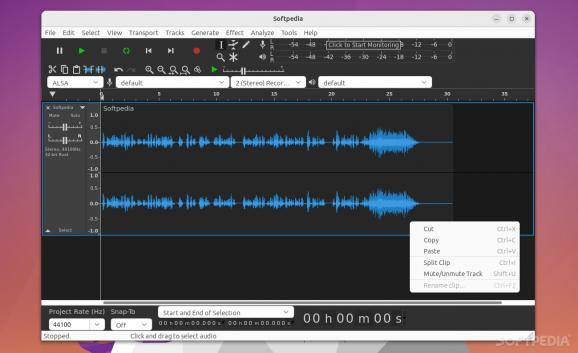Edit your audio files and recordings with the help of this free, open-source, and cross-platform app. #Audio Editor #Audio Recorder #Multi-track Music Editor #Track #Editor #Recorder
Audacity used to be one of the best open-source and cross-platform audio editors out there.
However, in the aftermath of some more or less relevant controversies concerning the company's privacy policy and a few public relation "crises," it's safe to say that Audacity's popularity has been somewhat damaged.
If you used to love Audacity and Saucedacity, then there's a very good chance you'll love Tenacity even more.
Tenacity is a user-friendly, free and open-source, multi-track audio editor/recorder for Linux, Windows, and macOS.
At its core, Tenacity is a fork of Audacity. However, it's important to note that the goal of the project is to continue where the original developers of Audacity have left off a couple of decades ago.
The whole point of Tenacity is to take all that was good about Audacity and wrap everything in a more user-friendly, fresh, practical, and modern package. The project has all the features from Audacity 3.1 and an improved audio/recording editing components (arbitrary sampling and multi-track timeline).
If you're coming from Audacity, then you already know what Tenacity can do. If you're a beginner, know that you can record live audio, convert tapes and recordings into digital recordings, you can cut, copy, splice or mix sounds together, and change the speed or pitch of recordings.
You can edit WAV, AIFF, FLAC, MP2, MP3 and OGG Vorbis sound files (support for audio formats can also be heavily extended via FFmpeg).
What's also quite impressive about Tenacity is its massive collection of audio effects. Tenacity also provides support for VST, LV2, and AU plugins (meaning it's quite extensible). As far as the scripting capabilities are concerned, Tenacity has the following built-in scripting languages: Nyquist, Python, and Perl (as well as others).
Accessiblity is also very good as the GUI is translated in a plethora of languages. There's also screen-reader support, narration support, and most of the editing can be done via the keyboard.
There's really not much to be said about Tenacity in terms of drawbacks. If you want a better (in all respects) version of Audacity with no privacy-infringing elements, then Tenacity is the way to go.
What's new in Tenacity 1.3.3:
- Release Advisories:
- We're adding this section to document important issues that you may encounter. We have a few advisories below:
- When launching the AppImage, I get symbol lookup error: /usr/lib/libjack.so.0: undefined symbol: pw_thread_fill_attr
- You might see this error on Arch Linux, Manjaro, or any other Arch-based system. Tenacity's bundled version of JACK, used only if a system version of JACK isn't found, might not work on every distro. To work around this, install your systems regular JACK dependencies. For example, on Arch Linux and Manjaro, install the jack2 package.
Tenacity 1.3.3
add to watchlist add to download basket send us an update REPORT- runs on:
- Linux
- filename:
- v1.3.3.tar.gz
- main category:
- Multimedia
- developer:
- visit homepage
IrfanView 4.67
Bitdefender Antivirus Free 27.0.35.146
ShareX 16.0.1
Context Menu Manager 3.3.3.1
Microsoft Teams 24060.3102.2733.5911 Home / 1.7.00.7956 Work
4k Video Downloader 1.5.3.0080 Plus / 4.30.0.5655
calibre 7.9.0
7-Zip 23.01 / 24.04 Beta
Windows Sandbox Launcher 1.0.0
Zoom Client 6.0.3.37634
- 7-Zip
- Windows Sandbox Launcher
- Zoom Client
- IrfanView
- Bitdefender Antivirus Free
- ShareX
- Context Menu Manager
- Microsoft Teams
- 4k Video Downloader
- calibre