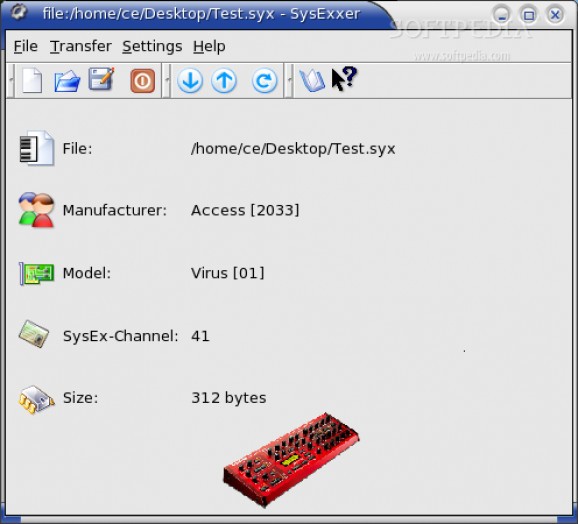SysExxer is a small utility to exchange system exclusive data with MIDI devices like synthesizers or effects processors.. #Exchange system exclusive data #MIDI synthesizers #SysExxer #Exchange #System #Exclusive
SysExxer is a small utility to exchange system exclusive data with MIDI devices like synthesizers or effects processors. It is free software brought to you under terms and conditions of the GPL.
SysExxer is provided as is and in the hope it is useful for you, but without any warranty. If you use it, you use it at your own risk and responsiveness. Be careful to not delete your killer sound you have worked on several hours, or set your device in undefined states. Both is possible using SysExxer!
SysExxer can contain bugs, so when you use SysExxer for doing backups of the contents of your MIDI-devices, ensure that the resulting files have been properly transmitted, e.g. by sending the content back to the device and testing if everything is OK.
SysExxer is based on KDE, so for using it you'll need at least KDE 3.1 installed.
Requirements:
� SysExxer is based on KDE 3.1. Later versions like 3.2 or 3.3 should also work. You do not need to have KDE up and running, but at least the base KDE libs need to be installed on your computer to run sysexxer. � SysExxer only makes sense if you have MIDI equipment. This means a computer with MIDI ports and MIDI devices like synthesizers or other musical MIDI equipment. SysExxer does not play standard MIDI music files.
Before working with Sysexxer, you need to set up the sound system. Until Sysexxer 0.7, only OSS is supported. If you do not have ALSA installed, then 0.7 is fine for you. Try the following:
� Connect your MIDI device to the MIDI ports of your computer � Visit the preferences of SysExxer and enter your MIDI device, most probably known as /dev/midi, /dev/midi0 or /dev/midi1 � To send a sysex file, open the SysEx file to be sent. Click on the send button. Note that opening files can also be done using drag'n'drop � To receive sysex data, click on the record button and start the dump from the front panel of your device. Maybe you have to read the manual of your device to know how to do so � To request a sysex file from a device, click the request button and choose the request from the popup. The request will be sent and SysExxer will receive the dump from the MIDI in port. Requests of your own can be created using a hex editor. Put the correct commands in the file, and save it to the directory which contains the request files. This directory can be specified in the preferences of SysExxer
Later versions than 0.7 (currently available via CVS) will support both driver systems, OSS and ALSA. It is strongly recommended that you use ALSA if possible.
� Connect your MIDI device to the MIDI ports of your computer � Visit the preferences of SysExxer. Choose the audio system to use. For OSS, enter your MIDI device, most probably known as /dev/midi, /dev/midi0 or /dev/midi1 � If you have chosen ALSA like it is recommended, close the preferences dialog. Now use a ALSA MIDI patchbay like aconnect, kaconnect or qjackctl to connect Sysexxer to the desired MIDI ports � To send a sysex file, open the SysEx file to be sent. Click on the send button. Note that opening files can also be done using drag'n'drop � To receive sysex data, click on the record button and start the dump from the front panel of your device. Maybe you have to read the manual of your device to know how to do so � To request a sysex file from a device, click the request button and choose the request from the popup. The request will be sent and SysExxer will receive the dump from the MIDI in port. Requests of your own can be created using a hex editor. Put the correct commands in the file, and save it to the directory which contains the request files. This directory can be specified in the preferences of SysExxer.
What's New in This Release:
� Improved the interface � Finished configuration dialogs � Improved performance and reliability � Added some new models to the base-package
SysExxer 0.7
add to watchlist add to download basket send us an update REPORT- runs on:
- Linux
- filename:
- sysexxer-0.7.tar.gz
- main category:
- Multimedia
- developer:
- visit homepage
Context Menu Manager 3.3.3.1
Windows Sandbox Launcher 1.0.0
ShareX 16.0.1
IrfanView 4.67
Bitdefender Antivirus Free 27.0.35.146
Zoom Client 6.0.3.37634
Microsoft Teams 24060.3102.2733.5911 Home / 1.7.00.7956 Work
calibre 7.9.0
4k Video Downloader 1.5.3.0080 Plus / 4.30.0.5655
7-Zip 23.01 / 24.04 Beta
- calibre
- 4k Video Downloader
- 7-Zip
- Context Menu Manager
- Windows Sandbox Launcher
- ShareX
- IrfanView
- Bitdefender Antivirus Free
- Zoom Client
- Microsoft Teams