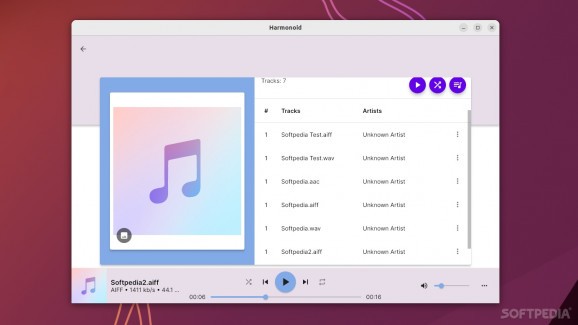Enjoy one of the best cross-platform and free music players out there that sports a unique design and enough features and customization options to keep everyone happy. #Music Player #Audio Player #Playlist Manager #Audio #Player #Music
There are a plethora of very good, open-source, and cross-platform music/audio players for Linux out there. Finding the perfect one for you is simply a matter of time invested in finding them and trying them out to see if they fit your style or not.
Even though it's not as popular as most other Linux audio players, Harmonoid is without a doubt one of the best out there. Yes, it's free, it's open-source and it's cross-platform, meaning you can enjoy it on all major Linux distros, as well as on other OSes such as Windows and macOS.
For starters, we have to point out that this app is written in Dart. We know, probably not the most popular choice, but at least you're getting far better performance than with Electron apps. In short, it almost feels as good as a lightweight native app in terms of GUI speed and animations.
Dart is not the only Google product used to create Harmonoid, as the app also features Material Design UI (Google's design language). For the music playback, the app uses libmpv and mpv, pretty much the best in the industry.
With the basics out of the way, let's take a look at what Harmonoid can really offer. Don't be fooled by the app's somewhat minimalist looks, this one feature-packed player.
You're provided with the basic controls found in most music players, such as adjustments for the playback speed, volume and pitch, some quick and useful sorting and management options for your playlists, the ability to edit song details (including genre, number, album, title, artist, year, etc.), as well as add your own lyrics (if the app is not capable of finding them by itself).
Another neat aspect of Harmonoid is that it integrates with Linux quite nicely, especially with GNOME. It also has Discord rich presence support (so it can show your music alongside the artwork and play buttons), YouTube and other online platforms stream support, a RAW metadata reader, and it can also cache metadata (for that edge in speed).
It's also quite refreshing to see that the developers behind the app wanted to make this app FOR THE USER. A quick visit to the Settings section should very much empower this statement, as the app provides multiple very neat customization options (including the ability to change the wallpaper).
Harmonoid is a really well designed music player that feels and looks modern, but it's as fast and as "playful" as most legendary music players of old. What's really astonishing is just how lightweight the app feels, especially when you consider that it's build with web technologies, and, of course, the little subtle details do make a difference.
One of the best music players out there (for Linux at least).
What's new in Harmonoid 0.3.8:
- Highlights:
- Fixed an issue that caused playback to start from first track instead of the track clicked if current queue was finished.
- Fixed an issue that caused ink ripple to display on various surfaces when opening context-menu with right-click.
Harmonoid 0.3.8
add to watchlist add to download basket send us an update REPORT- runs on:
- Linux
- filename:
- v0.3.8.tar.gz
- main category:
- Multimedia
- developer:
- visit homepage
Bitdefender Antivirus Free 27.0.35.146
4k Video Downloader 1.5.3.0080 Plus / 4.30.0.5655
Microsoft Teams 24060.3102.2733.5911 Home / 1.7.00.7956 Work
Windows Sandbox Launcher 1.0.0
ShareX 16.0.1
7-Zip 23.01 / 24.04 Beta
calibre 7.9.0
Zoom Client 6.0.3.37634
IrfanView 4.67
Context Menu Manager 3.3.3.1
- Zoom Client
- IrfanView
- Context Menu Manager
- Bitdefender Antivirus Free
- 4k Video Downloader
- Microsoft Teams
- Windows Sandbox Launcher
- ShareX
- 7-Zip
- calibre